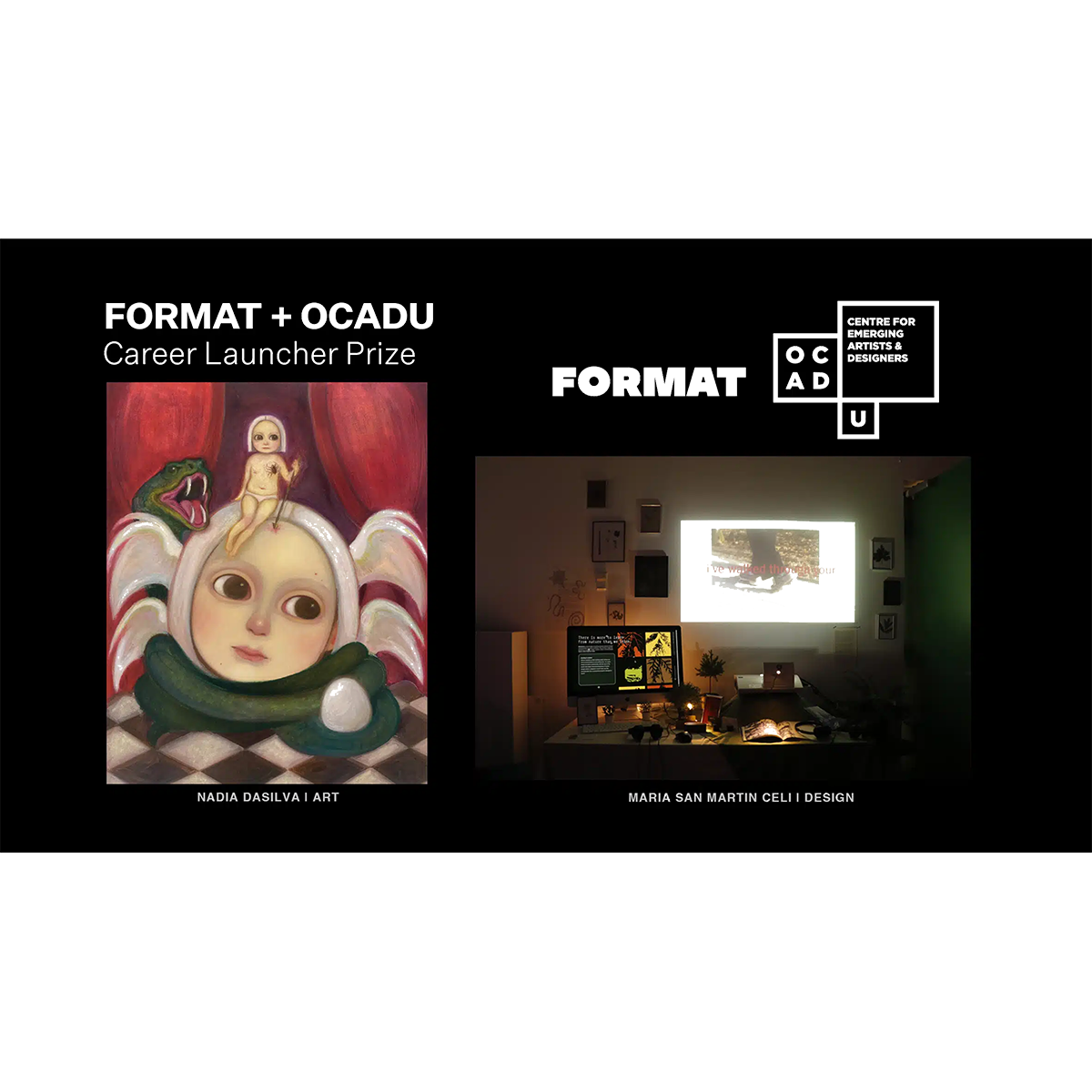En tant que photographe, votre site est un outil professionnel qui vous permet de montrer vos compétences. Pour certains photographes, leur site web est un moyen d'enregistrer des projets remarquables ; pour d'autres, il s'agit d'un centre de communication pour vendre des travaux et des services à des clients et gérer leur entreprise. Quel que soit le type de photographie que vous pratiquez, voici quelques facteurs clés à prendre en compte lors de la création de votre site web :
1. Créez une navigation courte qui reflète vos compétences ou services clés
Les sites les plus efficaces sont ceux où les photographes alignent le menu de leur site sur les compétences ou les services clés qu'ils souhaitent mettre en valeur dans leur portfolio. Par exemple, si votre site vend vos services de photographie pour l'image de marque et les portraits, placez des liens dans le menu de votre site pour l'image de marque et les portraits. Le fait que le menu de votre site raconte l'histoire de vos compétences montre que vous êtes spécialisé dans votre domaine.
2. Lier tous vos projets à l'aide d'une page de collection
Regroupez des pages de séries, de types de prises de vue ou de services similaires à l'aide d'une page de collection. Une page de collection est une page de liens vers des images. C'est un excellent moyen de présenter de nombreux sous-projets sous un seul élément de menu. Elles ont plus d'impact qu'un menu déroulant, car les visiteurs de votre site auront un aperçu rapide de vos meilleures images pour chaque projet. De plus, ils sont très conviviaux sur mobile.
3. Choisissez un thème pour une meilleure expérience de visualisation
Les thèmes de Format dictent la mise en page du menu de votre site, des pages de la galerie et des pages de la collection. Lorsque vous choisissez un thème, pensez à l'expérience de visualisation optimale de votre site. Par exemple, pour les sites de photographie d'art, nous recommandons souvent des thèmes avec un défilement vertical ou horizontal à grande échelle, tels que Ora ou Horizon. Cela donne l'impression de voir un travail dans une exposition.
Pour les sites plus commerciaux, ou les sites présentant de nombreuses images sur chaque page, nous recommandons les thèmes en mosaïque tels que Amazon ou Slate. Les thèmes en mosaïque permettent aux visiteurs de votre site d'avoir un aperçu rapide de votre style et de vos sensibilités en matière de composition.
4. Pages personnalisées pour le contact, la présentation, les prix et les services
Les pages personnalisées sont exactement ce qu'elles semblent être : des pages personnalisables où vous pouvez créer votre propre mise en page en utilisant différents blocs de contenu. Les photographes utilisent généralement des pages personnalisées pour les pages Contact et À propos, ainsi que pour d'autres informations destinées aux clients, telles que les tarifs, les services, etc.
Lorsque vous créez une page personnalisée, vous avez la possibilité de partir de zéro ou d'un modèle - les deux options sont entièrement personnalisables.
Les pages personnalisées permettent d'ajouter un ensemble d'images, ou une galerie d'images, à une page. Cela vous permet de créer des pages de galerie avec une mise en page différente de celle du thème de votre site.
Lorsque vous créez ces pages, gardez à l'esprit la façon dont les paragraphes et les sections s'empileront pour l'affichage mobile. Lorsque vous travaillez sur une page, cliquez sur "Modifier la conception" et basculez vers l'affichage mobile pour vérifier la mise en page au fur et à mesure.
5. Flux de travail pour les galeries de clients, les transferts de fichiers et la gestion des clients
Flux de travail vous permet de partager des galeries d'images privées avec vos clients et contacts. Il s'agit d'une manière professionnelle de partager vos images et de donner à vos communications la même image de marque que votre site web. Consultez notre tutoriels sur le flux de travail pour en savoir plus sur tous ses outils de gestion des clients.