For creatives seeking an efficient and reliable way to transfer their work, documents, and more, Format’s PDF File Transfer tool is the ultimate solution. Format users can level-up the way they interact with clients through their projects by offering a beautiful, professional, secure, and convenient experience, all on the same platform.
From overcoming the display challenges presented by different user devices to maintaining design integrity, the PDF File Transfer tool has you covered.
The Power of PDFs in Creative Endeavors
When it comes to sharing and showcasing creative work, PDFs stand out as a practical and reliable format for creatives of all stripes. This is due to their capacity to transmit complex designs beautifully and without compromising integrity.
As a creative, you know that it’s all about the details, and PDFs excel in maintaining branding consistency. Unlike many other formats, they ensure that layouts, fonts, and images remain consistent, allowing recipients to experience the work exactly as intended regardless of the device on which they view it.
To understand what makes this format particularly well-suited to creatives, let’s take a look at some of the common challenges faced by creative pros when sharing their work:
- Presentation consistency – Your clients might be viewing your work on mobile, tablet, or desktop screens with a ton of variation. PDFs offer the most reliably consistent viewing experience on any device.
- Design integrity – Some formats, like JPEGs, are more lossy, while others rely on the viewer having the correct fonts installed on their device. PDFs solve the problem of designs being altered or damaged during transmission.
- Risk of file edits and security – You choose whether a PDF is editable or not, so you can ensure your creative assets don’t get modified or stolen, which is a risk with other formats.
- Professionalism – Presenting creative work in a professional format is a must, and PDFs can be designed to look highly professional and on-brand.
- Sharing and distribution – Large file types or those with limited compatibility can be difficult to share. PDFs alleviate these concerns, and with solutions like Format’s PDF Transfer Tool, sharing PDFs with clients and collaborators takes just a few clicks.
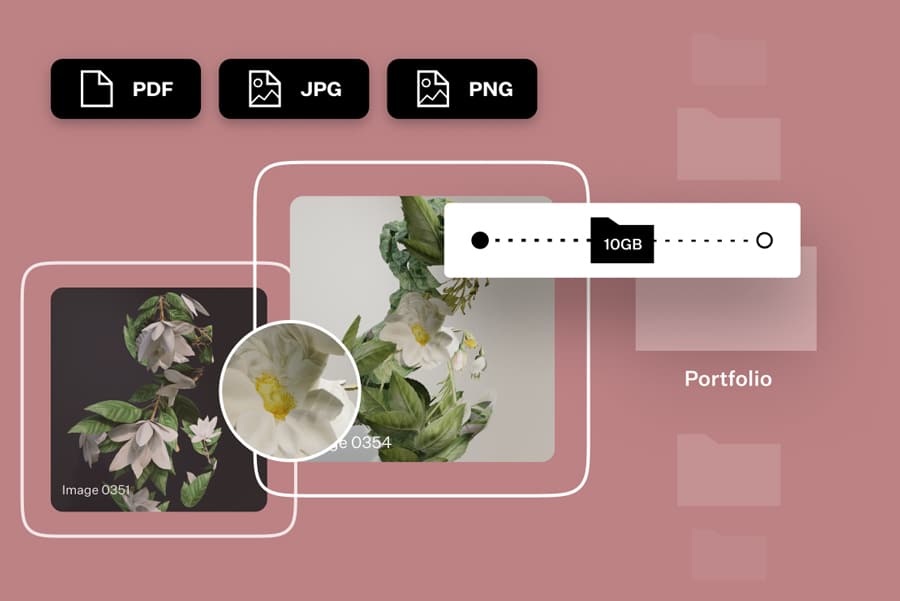
Leveraging the Format PDF File Transfer Tool
Format users enjoy effortless file transfers without having to leave Workflow. By using the PDF File Transfer tool, you can simplify collaboration with your clients and be confident that your assets are beautifully displayed and secure.
Here’s how it’s done, step by step:
- In workflow, click on “Overview” in the left-hand menu
- Click “New File Transfer”
- In the pop-up dialogue panel, enter a name for your transfer and select the client. If the client isn’t in your system yet, click the “Create New Client” button
- Click “Add File Transfer”. A new page will be created and automatically opened for your transfer.
- On the file transfer page, click “+Upload Files”. Remember, your PDFs can’t already be compressed. The Format PDF Transfer Tool will automatically create a downloadable zip for your client. To upload files, you can either drag and drop, upload from your device, import from another Format page, or import from your Dropbox account.
- Once you see the upload status is complete, click “Send File Transfer” in the top right. That’s it!
Depending on your plan, you’ll be able to send anywhere between 2GB and 10GB of files per transfer. In addition to PDFs, you can use the tool to transfer a range of other common image file types.
Using the Format PDF transfer tool means your work is completely secure, and both you and your clients can enjoy the convenience of being able to collaborate without leaving your online portfolio on the Format platform.
Practical Applications for Creative Professionals
At every stage of your workflow, PDFs can help keep you more organized and professional, while enabling you to showcase your work beautifully. Here’s how you can use PDFs from the ideation stage through to delivering your projects.
Portfolios
PDFs are the go-to format for creative pros to share portfolios of their work. They allow designers, photographers, and artists to showcase their output with precision, keeping layouts and visual elements intact for all viewers.
The Format PDF transfer tool makes it easier than ever to send the latest version of your portfolio out to clients and prospects. Plus, since you can attach files from existing Format pages, you don’t have to upload it again for every client. The result? Super speedy transfers.
Mood boards
Collating elements and ideas that inspire you into a mood board is the jumping-off point for many creative projects. Often, showcasing inspiration visually enables you to communicate your ideas and vision with clients more effectively than if you were to rely on words. By sharing mood board PDFs, you can make sure that you’re both speaking the same visual language and on the same page creatively.
Instead of inundating your client with inspiration images and links, pull your sources together in a PDF and transfer it with the Format PDF File Transfer tool.
Contracts
On the business end of creative work, contracts help you make sure you have a legal agreement in place before starting a project. PDFs are a great standardized format for these documents. Use the Format PDF File Transfer tool to send over contracts and any other legal documents you want your clients to have and approve at the outset of your professional relationship.
Presentations
Depending on the kind of creative work you do, PDF presentations can be a great way to wrap up your projects and present your final deliverables to the client. For example, if you’re a graphic designer, you can use them to send your final brand books to branding clients. As a photographer, you may want to create a PDF with an overview of the image files you delivered and a summary of the project’s goals and final outcome.
In each of these applications, the Format PDF File Transfer tool is a fool-proof, secure, and convenient way of getting your work, documents, and presentations in front of your client in just a few clicks.
Maximizing Impact with Format and PDFs
Now that you have some idea for how to use PDFs in your creative career, you can dig into making the most of this trusted, reliable, format. With these tips, you can maximize the impact of your PDFs and wow your clients at every touch point.
- Balance quality and file size – Smaller file sizes will upload and download faster, and take up less space on your client’s device. Be judicious about reducing your file size, but don’t be afraid to use compression tools to keep your documents nice and light.
- Use interactivity – Where it makes sense, consider adding interactive elements like clickable hyperlinks, buttons, videos, and GIFs to enhance your PDFs.
- Add a table of contents to long files – Recipients will appreciate being able to navigate directly to the parts of the PDF that are most interesting or relevant to them.
- Stay on brand – The fonts, colors, and layout of your PDF should reflect the branding of your creative business. It should have a cohesive look with your website and any other marketing materials and assets.
- Edit your portfolio – Any portfolios you send over PDF should be tightly edited to reflect the best of your work. The overall effect will be more impressive than if you try to throw in too much work.
- Collaborate – Use the Format platform to collaborate on PDFs, from having your clients fill out forms to getting their feedback and discussing your projects.
PDFs may not sound like the newest, most exciting technology for creative professionals, but this reliable standby is unrivaled when it comes to seamlessly and faithfully transferring portfolios, mood boards, contracts, and everything in between.
By knowing how to optimize and make the most of your PDFs, and using the Format PDF File Transfer tool to share them with clients, you can put your best, most professional foot forward as you grow your creative business.
Need an online portfolio solution for your creative business? Try Format for free.









