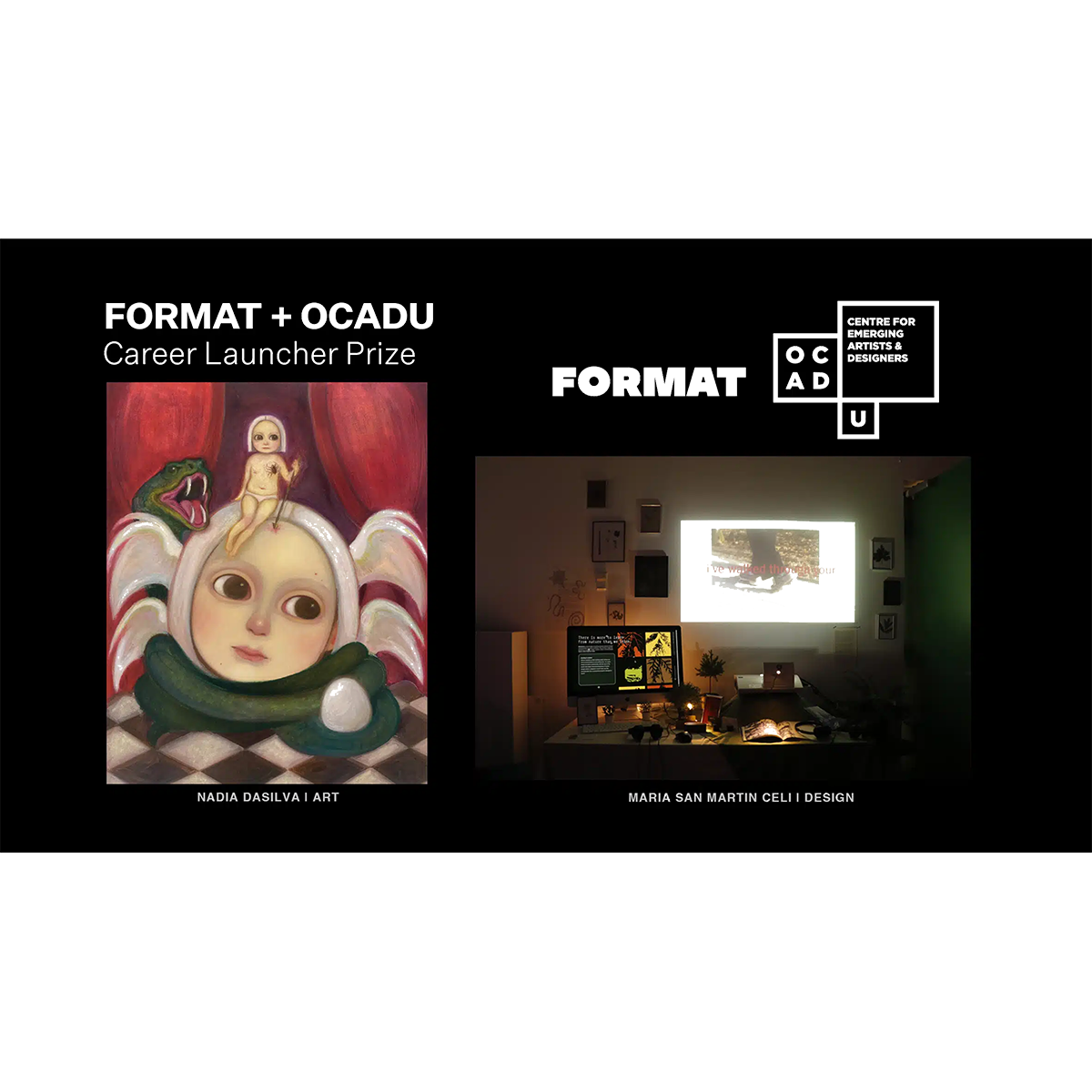If you haven’t seen a cinemagraph before, prepare yourself for something magical.
Not sure what a cinemagraph is? Well, in a cinemagraph, one portion of the image is animated while the rest remains still. (Some people also refer to it as a moving picture.) The result is an eye-popping visual experience not unlike something you would expect to see hanging on the walls at Hogwarts.
No wonder they’re taking the internet by storm these days! They also make an amazing addition to your online photography portfolio, so make sure to pick a website builder that allows you to incorporate these pops of movement.
Cinemagraphs have also proven themselves as a powerful marketing tool. Working a moving picture into your social media strategy, for example, can increase engagement up to 110%.
There’s so many fun, different cinemagraph examples—and all you need to make your own is the right cinemagraph app. Best of all, learning how to create a cinemagraph is easy. Let us help you figure out which cinemagraph maker is right for you, and you’ll be a cinemagraph pro in no time!
Cinemagraph Apps for Android
Fotodanz
Exclusively available for Android devices, Fotodanz is a cinemagraph maker praised for its simplicity. Fotodanz is a great option for those new to the technique who don’t have a ton of time. The app works by having you shoot video directly with its interface. After that, you simply choose the areas of the video that you would like to animate with your finger.
Cost: Free (in-app purchases).
Pros: Fotodanz allows you to capture image and video using your phone’s camera, which means that it’s easy to create projects on the go.
Cons: The video function only captures up to five seconds of video.
Cinemagraph
Cinemagraph is a great cinemagraph app for Android users who want to create moving visuals quickly, and who don’t have time to spend learning how to use complicated software. Cinemagraph allows you to choose which portion of your image you would like to animate, and has a collection of filters for users to choose from. You can also share your creation directly to social media.
Cost: Free (in-app purchases).
Pros: The sleek user interface makes it quite easy and enjoyable to use.
Cons: All projects must be filmed with the app’s camera, which means that old video cannot be uploaded and used. Also, Cinemagraph does not have a built-in stabilization feature, which means that you need to have the right equipment in order for it to work well.
Cinemagraph Apps for iPhone
MaskArt
MaskArt is a free iPhone app that allows you to choose the areas of your cinemagraph you would like to keep moving and which parts you would like to keep still with a simple touch of the finger.
Cost: Free.
Pros: The cinemagraph examples that MaskArt produces seem much more advanced than what you would expect from a free, basic iPhone app.
Cons: MaskArt is only available in the app store for the United States.
Draw Motion: Motion Picture
Draw Motion: Motion Picture makes it super-easy for users to draw a mask on their videos. In a cinemagraph, the “mask” is very important as it determines which areas of the image to stop in time. For a cinemagraph app, this is on the basic side, but it gets the job done.
Cost: Free (in-app purchases).
Pros: The app is free (removing a photo’s watermark is a reasonable $2.79).
Cons: Users have reported that this app isn’t quite as user-friendly as others on the market.
Cinemagraph Apps for Mac
Liquivid Easy Cinemagraph
Liquivid Easy Cinemagraph is a cinemagraph maker available for Mac systems. Just as the name suggests, the program prides itself on being incredibly simple to use. Users can create a cinemagraph by importing a video of their choice, designating the areas that they would like to remain static, et voilà—a shiny new cinemagraph.
Cost: $104.99.
Pros: The app really prides itself on simplicity, which can be a very good thing for those who are new to the art of cinemagraphs.
Cons: Although not as hefty as some of the other options on this list, the price tag for this one is still considerable.
Cinemagraph Apps for Windows
Cliplets
Cliplets is a free cinemagraph app available for Windows 7 Users. It has a streamlined interface that allows users to easily make moving photos out of short 10-second video clips.
Cost: Free.
Pros: Very user-friendly.
Cons: Only available for Windows 7.
Lumia Cinemagraph
Lumia Cinemagraph works on Microsoft mobile devices. Formerly made by Nokia, this cinemagraph app has been around for a while, which means that it has had the time to iron out issues.
Cost: Free.
Pros: It can be hard to find cinemagraph software for smartphones that are not Android or iPhone devices.
Cons: Cinemagraphs made with this app cannot be viewed using other devices.
Multi-Platform Cinemagraph Apps
Cinemagraph Pro
Available for both Mac and iOS, this tool allows you to upload video and choose which element you would like to keep in motion. The program also comes with great options for photo processing and a whole slew of filters. Cinemagraph Pro is applauded for its ability to create very precise, professional cinemagraphs.
Cost: $199.
Pros: Most-used cinemagraph software, and highly esteemed for its frequent improvements.
Cons: The higher-than-average price tag could be a turn-off.
Clipgraph
Clipgraph is a cinemagraph maker available for both Mac and Windows users. The minimalist software is sleek in its simplicity, making it very easy to use.
Cost: $67.
Pros: This is great introductory software.
Cons: The app doesn’t offer any effects or filters, and it’s not possible to share directly from the app to social media.
Graphitii
This cinemagraph app for Macs also works with Windows and it runs in the cloud, which means that you can access your files from anywhere.
Cost: $47.
Pros: Cloud-based cinemagraph software allows for more freedom. Software-wise, it’s one of the more affordable options.
Cons: The program lacks filters and effects, and does not let you record directly from your device.
Photoshop
Photoshop can be used to make cinemagraphs, although the process is a bit more complicated than some of the other options on here. However, if done correctly, cinemagraphs made with Photoshop can be very impressive, as there is potential to tweak each moving picture to be exactly to your liking. There are more things that can be accomplished with Photoshop than with more basic cinemagraph apps—it’s just a matter of knowing how to do them.
Cost: There are a variety of licenses available for Photoshop, ranging from $49 a month to $348 a year.
Pros: Incredibly professional-looking cinemagraphs.
Cons: The process is relatively involved and not ideal for beginners.
Vimage
Available for iPhone and Android, Vimage is a different kind of cinemagraph app. Instead of working from original video, Vimage allows you to choose from a library of preset effects ranging from coffee steam and fireflies to twinkling skies and more. Although this setup may sound like it has the potential to come off as cheesy or gaudy, the effects are well-done and end up looking quite spectacular. This is a great option for anyone who wants to achieve the effect of a moving picture in almost no time at all.
Cost: Free (in-app purchases).
Pros: The Vimage creators are constantly improving on their app; there are regular updates and bug fixes. The design is sleek and visually appealing.
Cons: You must choose from a gallery of premade effects—which could quickly grow old.
Loopsie
Loopsie, which is available for both iOS and Android, claims that it is able to produce a moving picture in seconds. The thing is, it really is that simple to use: it just requires a download on your smartphone and a few swipes of your finger to choose which part of a photo to animate.
Cost: Free (in-app purchases).
Pros: Loopsie comes with a stabilization algorithm, which is a great perk for those who do not have access to a tripod.
Cons: Not the most precise cinemagraph maker on the market, although it does the job.
Want to learn more about the best online tools for creators?
The Apps Artists Use To Boost Creativity and Get Work Done
11 Extremely Helpful (And Free!) Online Graphic Design Courses
10 Steps to Building Your Perfect Online Portfolio