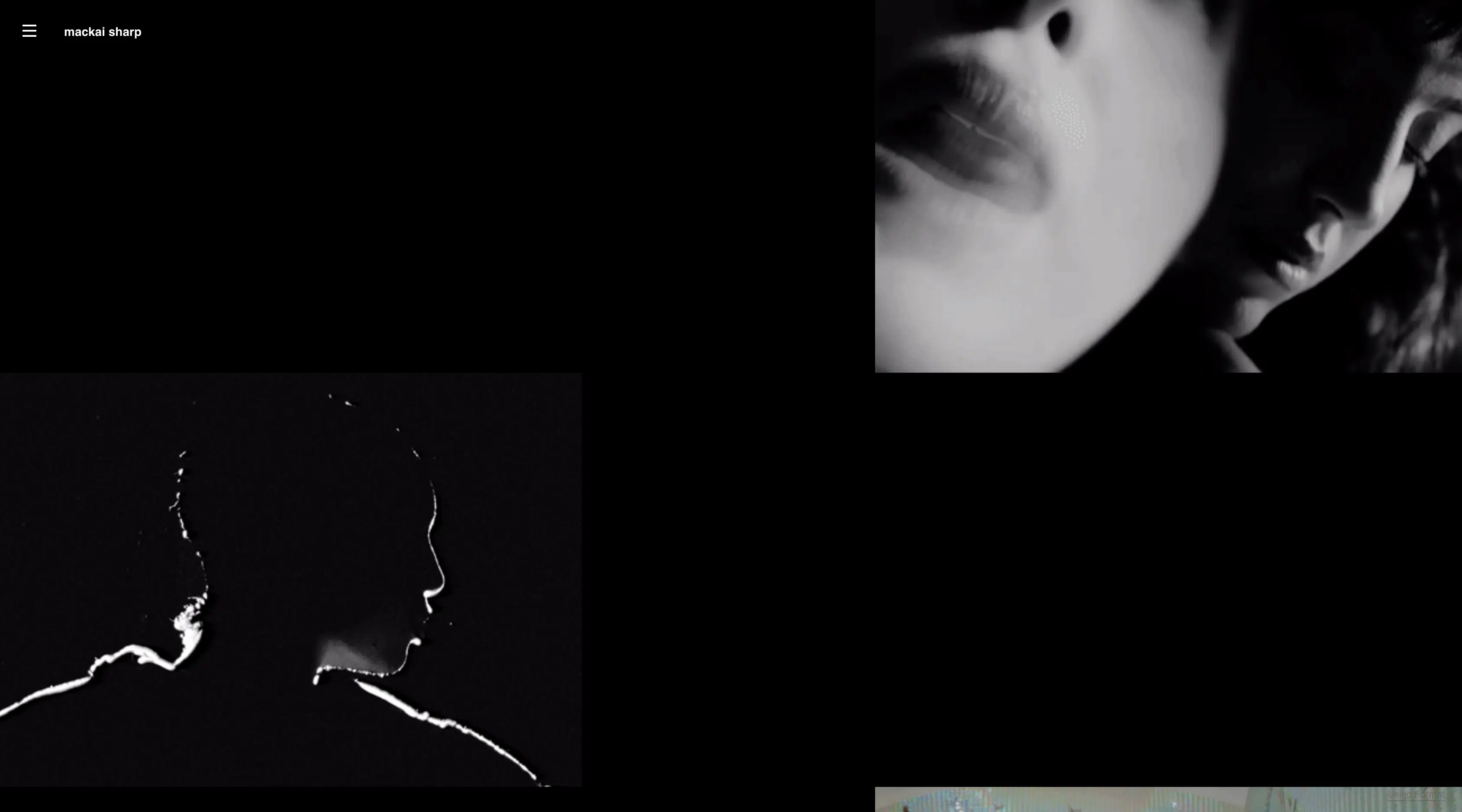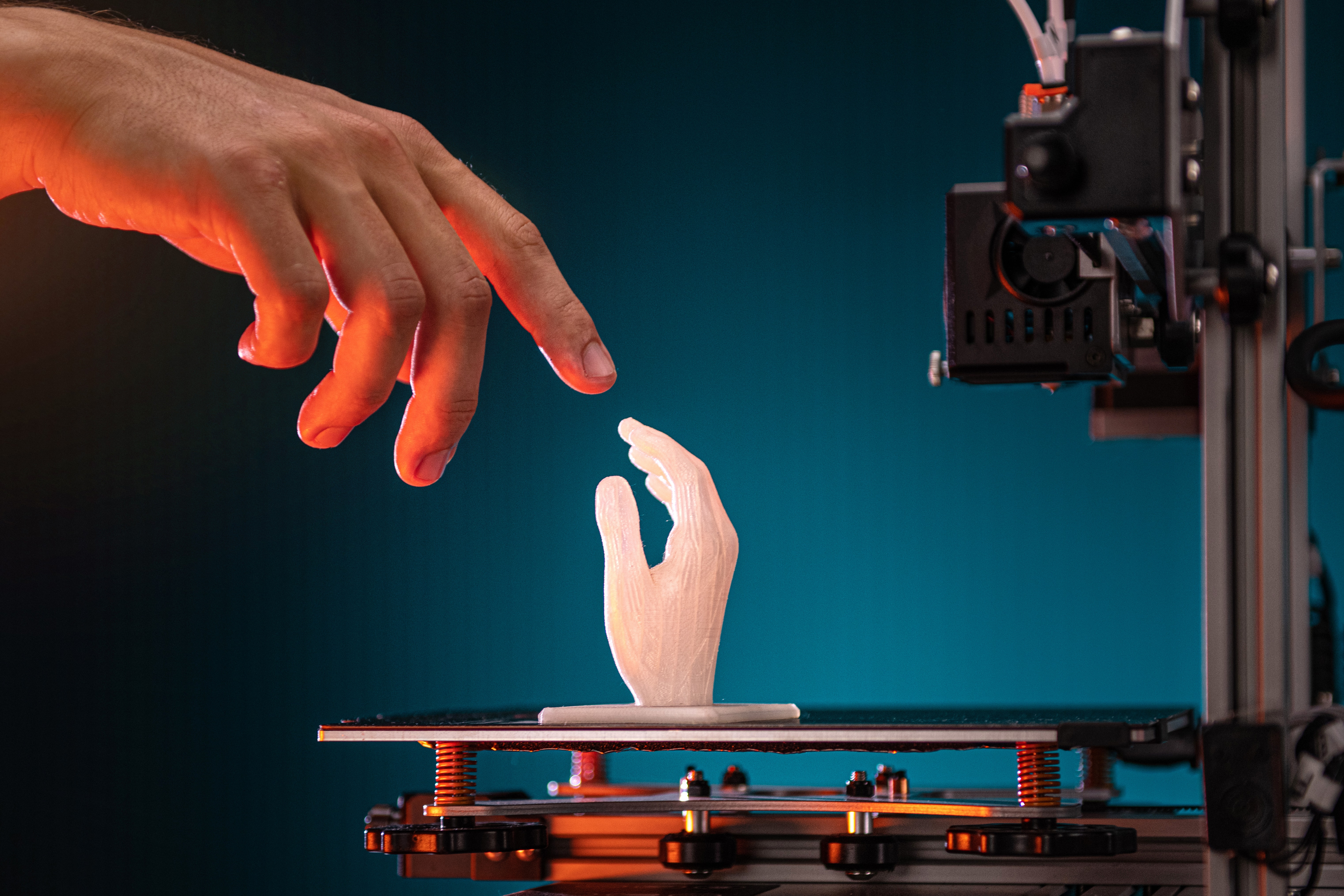Of the many available paths for marketing communications available to businesses, from advertising to social media to direct messaging, email still remains one of the most effective, dollar for dollar.
Why? Well, if you’re like most people, email is the first thing you’ll likely check as soon as you get in the office and also the last thing you’ll check before you’re done for the day.
In fact, most business owners are surprised to find out that even after 30 years of mass adoption, email still remains one of the highest converting tools in the marketing industry.
Email Marketing Then and Now
Before the early 2000s, most marketing email communications were done semi-manually, mainly by sales staff developing email conversations with prospects, aided first by spreadsheets and later by customer relationship management tools.
Yet, this solution proved costly and often prone to error, with prospects either falling through the cracks and never contacted or contacted too often resulting in rapid attrition.
Then came the autoresponder followed by automated marketing sequences, where you could develop a relationship with prospects through an automatic drip of emails without tying up your sales staff.
This sequencing technique has been instrumental in the continued use of email as a conversion tool by allowing businesses to segment prospects based on their unique needs, instead of relying on highly ineffective scattershot email blasts.
And when well executed, this marketing automation technique has done wonders with email conversion rates and is relied on heavily to this day.
But over the last few years, a new breed of email marketing platforms has taken the conversions game to a whole new level, by creating micro-targeted engagement paths that were simply not available before.
Your Secret Email Conversion Weapon
Enter the Automated Email Marketing Workflow.
Imagine if you could design your email marketing sequences in such a way that they could change on a dime based on the day-to-day online behavior of your prospects?
For example, say a segment of your photo equipment prospects has been put on an email sequence about “DSLR camera tips for lighting and exposure,” with your goal of nurturing your leads toward the eventual purchase of a DSLR camera.
So far, this is in line with standard email marketing automation strategies.
But now, say that somewhere mid-sequence a number of those prospects happen to visit your indoor lightning equipment webpages.
With an automated marketing workflow, you’ll be able to check if any of your DSLR camera tips prospects visited specific pages on your site (e.g. your indoor lightning equipment pages.) Then, you’ll be able to interrupt the original email sequence to switch them over to a new sequence that shows reviews for the best lightning equipment you carry, increasing your potential for conversions.
But it gets even better…
If at any point your redirected prospects happen to land on a lighting equipment pricing sheet on your website, you can now have your workflow automation fire a notification email to a sales staff, say 30 minutes after the visit, so they can reach out directly. Magic!
Now, there are a number of affordable tools in the market that will give you this functionality, but no matter which one you choose, in order to create automated marketing workflows that get the job done you’ll need to implement the following 5-step process.
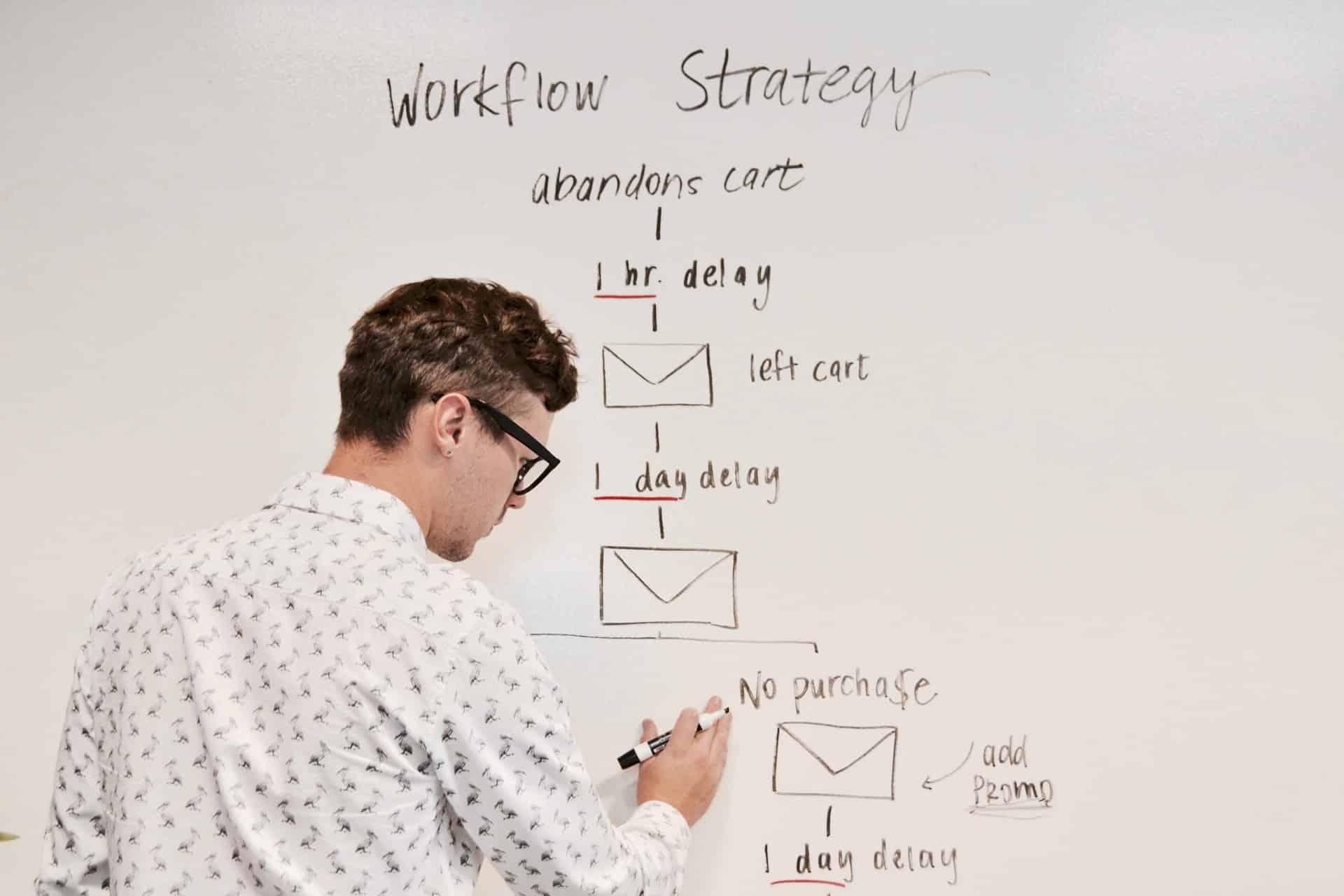
Step 1: Develop Your Customer Avatar
Reaching out to your prospects via email is something anyone can do, but that doesn’t mean that they’ll open them and read them. Now, if you reach out after creating a strong bond with your prospects, your open rates will go through the roof.
The thing is, you can’t connect with someone unless you know them at a deep level, and you can’t know a prospect at a deep level unless you research their demographic and psychographic.
So, the first step to create automated email campaigns that convert like a dream is to develop a customer avatar, which is an amalgamation of the traits of all your prospects into a single fictional individual: your customer avatar.
In essence, whenever you compose your emails, you’ll always be writing for an audience of one. By knowing your customer avatar inside and out, you’ll be able to fully understand where they’re coming from and what they’re looking for.
The key demographic information you’ll need to research is: your avatar’s age, gender, profession, marital status, household income, number and age of children if any, and so on.
The psychographic information you’ll need has to capture at a minimum what they think, feel, hear and talk about in relation to the products and services in your niche, what they value most and what drives them to take action.
Step 2: Track the Online Behavior of Every Lead
Next, you’ll need to determine what your “money” blog posts and pages are because you’ll be using this information to create actionable behaviors that you’ll be tracking inside your workflow automation tool.
In the above example, a behavioral path to track could be:
Prospects interested in DSLR cameras
Prospects interested in DSLR camera lighting & exposure tips
Prospects that visit your lighting equipment pricing pages
Once a prospect becomes an email subscriber, the automation tools will place a cookie on their device so that you can begin tracking the pages they visit, when and how often.
Step 3: Segment Your Email List Based on Their Online Choices
Now, armed with this behavioral information, you can create new email sequences that drill down on the more refined interests of your prospects. For the above example, you’ll need email sequences for:
Prospects interested in DSLR cameras (main email sequence entered, say, via lead magnet)
Prospects interested in DSLR camera lighting & exposure tips (sub-sequence launched after prospect visits lighting equipment info pages and/or blog posts)
You could also create additional sub-sequences for prospects that visit pages with information about lenses and prospects that visit pages with information about tripods. The sky’s the limit here.
Step 4: Build Email Sequences To Nurture Specific Interests
Now it’s time to write the emails for each sequence. Your goal is to write for an audience of one (your customer avatar) and to build a relationship of trust by providing valuable information without asking for anything in return.
It’s okay every now and then to show a special offer, but do it sparingly and only in the P.S. section of the email, Most people hate being sold to overtly and you’ll be doing more damage than good if they feel you’re forcing their hand.
Finally, in order to increase open rates, make your subject lines alluring and always end your emails in a cliffhanger that will be resolved in the next email down the sequence (i.e. leave it open-ended).
Now, email frequency varies with industry, but an average of one email per week is reasonable. One email per month is too little and more than two emails per week is too much.
Step 5: Implement Workflows To Automate All Lead-Nurturing Paths
Finally, it’s time to create the workflows that’ll allow you to turn your email campaigns into conversion machines.
A workflow is a graphical representation of the customer behavior you’re tracking, which can be used to determine things like:
What email sequences to trigger and when
Whether any action needs to be taken in response to your prospect’s behavior (like sending a notification email to a salesperson for follow-up)
Whether a prospect needs to be tagged a certain way so they can be flagged by a downstream process (e.g. they clicked on a key combination of pages that makes them be tagged as “Low Hanging Fruit”)
…plus many other possibilities, based on the unique needs of your business.
Email Automation Workflow Example
Below you’ll find a screenshot of the workflow for the above example as implemented with my favorite marketing automation tool: Drip.
This workflow is divided into 5 parts:
Part 1. Workflow Trigger
This is the action that causes the workflow to be initiated. In our case, the workflow is triggered by a prospect entering the campaign sequence “DSLR Lighting and Exposure Tips”).
Part 2. Decision Point #1
Here is where you establish whether a prospect has visited a specific page or not. In this case, the lighting equipment informational page.
Part 3. Decision Point #2
Further, you’ll also be checking if the prospect has visited the lighting equipment pricing page.
Part 4. Action
If the answer for both decision points #1 and 2 is yes, then you’ll take the action of entering the prospect into the sub-sequence “Best Indoor Lighting Equipment,” plus you’ll send a notification email to your sales staff 30 minutes later for further follow-up.
If the answer for decision point #1 is yes and the answer for decision point #2 is no, then you’ll skip the notification email.
Part 5. Exit
Now, it’s time to exit the workflow.
Here’s the workflow screenshot:
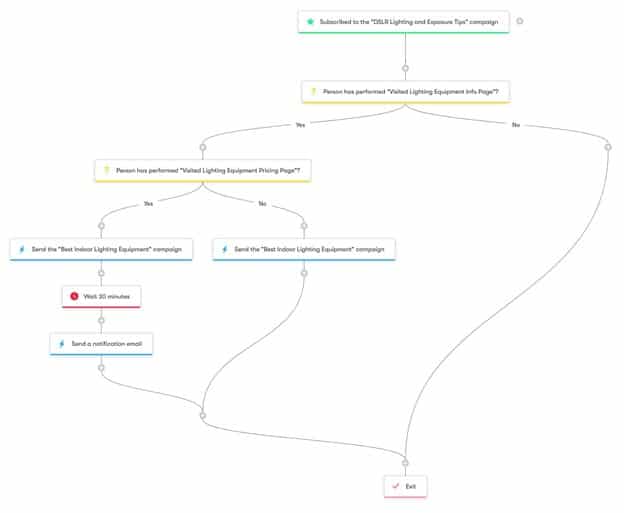
Conclusion
The closer your automated email nurturing campaigns can be adapted to the needs of your prospects, the higher your chances for conversion.
But if you take this approach to the next level by making it highly responsive to your prospect’s online behavior in real time, you’ll then be able to meet them where they are at every single time, setting your email conversions to warp speed!
Here are more amazing resources to help with your email marketing:
Pain-Free Email Management Strategies For Creatives