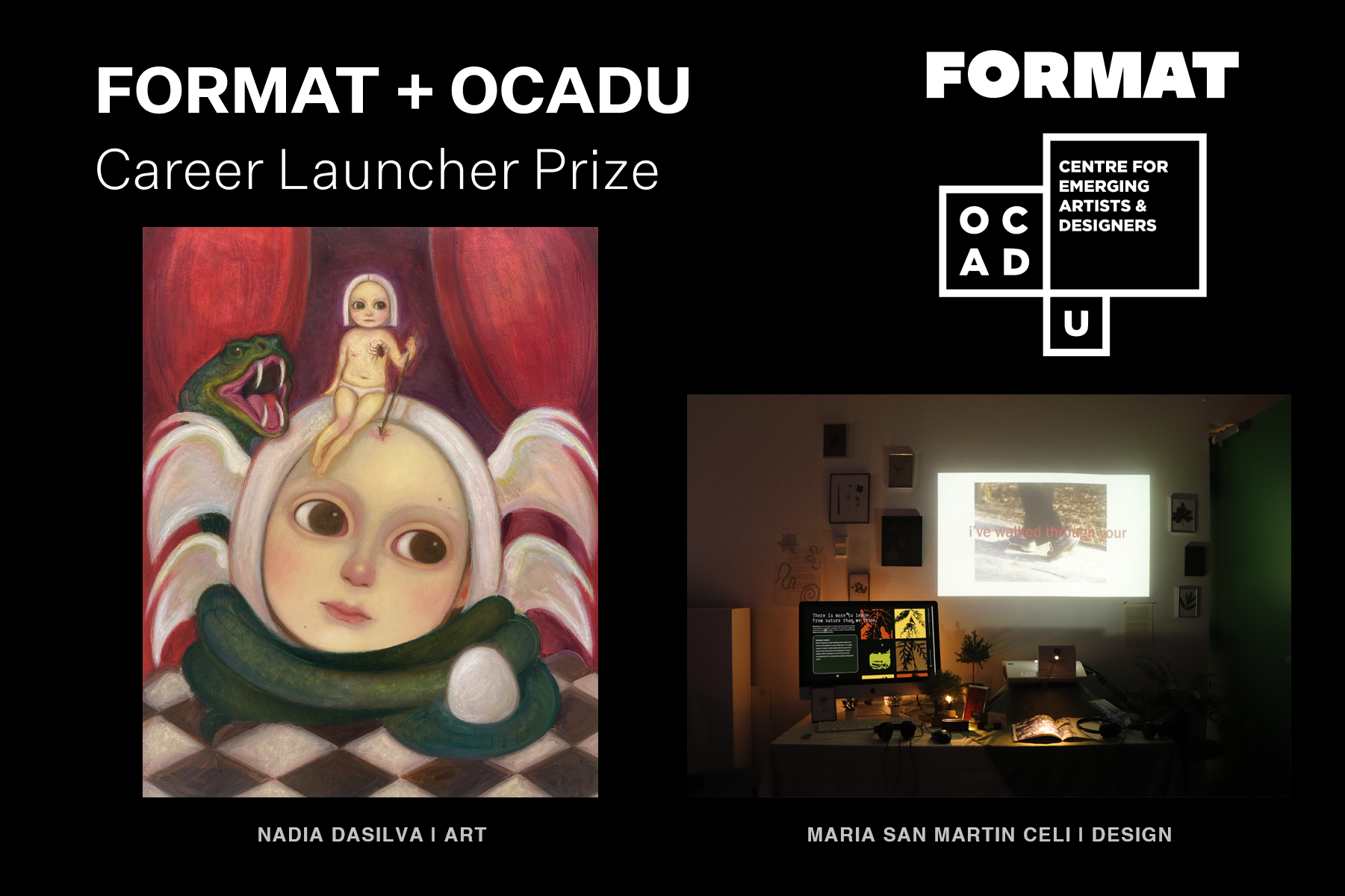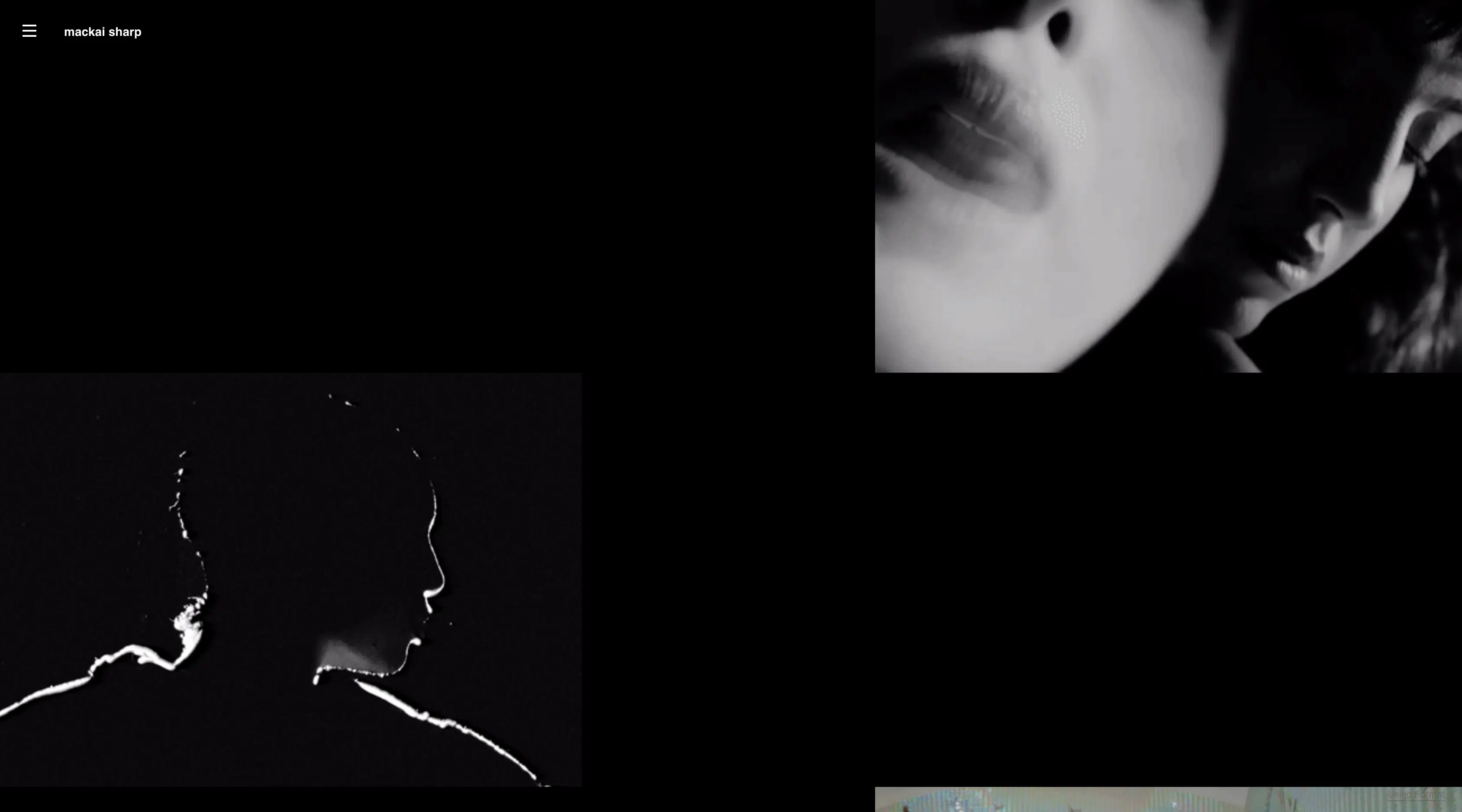Technology has seriously changed the world of photography in recent years—now, professional photographers need to put more effort into wowing potential clients than ever before.
As new equipment and software have made it easier for anyone to become an amateur photographer, 3D pictures can help set your online photography portfolio apart from the rest. Showcasing a wide range of different types of photography on your portfolio is also a great way to show potential clients what a skilled shooter you are. And 3D pictures in particular can be quite the attention-grabber! Want to learn how to create 3D pictures? Let’s get started with the 3D photography basics!
3D Photo Basics
There are many ways to create 3D images using different camera setups and software. For example, it’s possible to create a 3D picture from a single image in Photoshop. But that takes some more work in post-production—and it isn’t nearly as satisfying as the traditional techniques!
If you’ve gone the old-school route, make sure to let people know! When you post a 3D picture to your portfolio, mention that it was created from two images. This little detail will show visitors how much skill goes into shooting your 3D images (much more impressive than if you simply used an app that does it automatically).
Capturing 3D Pictures
The traditional way of creating a 3D image is to capture two photos from slightly different angles to simulate the way our eyes perceive depth. If you’re shooting a stationary subject, that can be done by simply moving the camera slightly to the side in between shots. If you’re trying to get a 3D action shot, you’re going to want a dual-camera setup so you can capture the two angles simultaneously.
Then you put the photos together in editing, and display them in a way that allows the viewer’s left eye to only see the left angle image, and the right eye to see only right angle image.
Displaying 3D Images
One of the simplest and cheapest ways to display your 3D pictures is to use Photoshop to add a red tint to one image and a cyan tint to the other(check out this tutorial on how to do that), and have the viewer wear those classic red-cyan 3D glasses. One downside of this method is the 3D picture effect works best on images that are black and white, or at least have a lot of contrast.
There are a number of options for how to display your 3D images; some will be better suited to your online portfolio website because they don’t require any effort or equipment from the viewer.
One example is what is sometimes called wiggle 3D. This involves creating a GIF from your separate images that switches back and forth between the different angles. The result is that the picture seems to wiggle, providing a 3D effect. Here are some great examples of wiggle 3D pictures using this technique, and here are some simple tutorials on how to do it.
Some people simply post their images side by side and instruct viewers to cross their eyes to see the image in 3D. This is not the best method to achieve those 3D picture effects. For one thing, it has the potential to make the viewer’s eyes sore. But, more importantly, it doesn’t give you the chance to show off your photo editing skills! To someone who’s quickly browsing through your portfolio, it will just look like two identical photos side by side.
Tips for Shooting 3D photos
No matter how you decide to display your 3D pictures, the traditional techniques to capture them remain the same. Here are some of the basics to keep in mind:
Choose a subject with depth. If you shoot a person standing with their back against a wall, you’re kind of defeating the purpose of 3D photography, because the effect won’t be as strong as it could be. For the best results, capture a scene that has some elements that are very close, some in the middle ground, and some far away.
Keep your subject in the center of the frame. This maximizes the 3D photo effect and can help as a reference point to make sure both images are framed properly. If your separate shots aren’t lined up right, you’ll just end up with a blurry image instead of a 3D photo effect.
Take more than two images. Then, during editing, you can choose the best two images for your 3D picture.
The right amount of separation between the two images will depend on how close your subject is. If you’re shooting something far away, your photos will need more separation to achieve a 3D photo effect. So, shooting your subjects from closer is better. A good place to start when shooting something close is using the distance between the average person’s pupils, which is about 2.5 inches.
Make sure you use the same camera settings for both images. If you make adjustments between shots, like tweaking the white balance or exposure, the final product won’t look right.
Take your photos starting from the left and then moving to the right. By always taking your photos in the same order, it will make it easier during editing because you’ll always know which is the right angle and which is the left without needing to closely look at every image you took.
3D Picture Apps and 3D Camera Apps
There are many apps that can help with creating 3D picture effects. Photoshop is a great choice for putting your images together since it offers so many capabilities to tweak the final product to your liking.
There are also simple 3D photo apps that can create 3D images automatically, right on your phone. One example is 3D Camera. This free Android app can produce decent 3D pictures from a single image. You can then choose if you want the 3D photo to be viewable with red-cyan glasses or as an animated image that can be viewed in any picture browser.
3D Pictures on Social Media
Facebook recently added a new 3D photo feature. You post an image like normal, but when you scroll by them, drag on them, or tilt your phone, the image shifts angles as in a 3D picture. It uses a special system that takes advantage of dual camera phones. To capture a scene, users move their phone around as it captures two images every second to create an accurate depth map. That depth map is then used to stitch the images together into a 3D image.
One benefit of Facebook’s 3D photo feature is it doesn’t require viewers to do anything special. As they scroll through their newsfeeds normally, the 3D images will shift as they go by. It’s really effective at grabbing people’s attention, so it’s a great idea to start including 3D images in your Facebook posts to help draw people to your online portfolio.
3D Photo Cameras
If you’re deciding on a new camera and are wondering what makes a good 3D photography camera, there aren’t any special considerations to take into account. Really—any camera can do it! To get the best results with your 3D pictures, as with any type of photography, you can look for a camera with a high-quality sensor and large ISO range so you can capture detailed shots in any light.
In addition, the latest phones with dual cameras are making it easier than ever to capture 3D photos. So if you’re due for a phone upgrade, that’s something to keep in mind.
For more info on choosing cameras, check out our guides on the best cameras for portraits and the best cameras for landscapes.
Other 3D Photography Equipment
One essential piece of equipment when shooting 3D pictures is a good tripod. As you move your camera into a different position to capture a different angle, a tripod will help you keep the camera at the right height and keep your shot properly framed.
When it comes to shooting moving subjects, a dual-camera setup or a stereo lens is needed. This equipment will enable you to capture shots from two angles simultaneously. There are dual camera mounts available online that will allow you to mount two cameras on a single tripod.
But if you’re not up for investing in a second camera, then a stereo lens could be the way to go. These lenses can split your camera’s view into two separate angles.
To learn more, take a look at our beginner’s guide to buying the right photography equipment.
3D Modeling
One specialized type of 3D photography is 3D modeling, and it can make a very cool addition to your online portfolio. It involves taking multiple pictures from angles all around an object, and then using software to stitch them together into a 3D model, just like the ones used in digital animation.
If you choose a portfolio site that makes it simple to embed a video, then it will be a piece of cake to show off your 3D models. Here’s an example of one photographer who uses a video on his website to show the 3D models he’s created.
Show Off Your 3D Photo Skills!
Now that you’re ready to get out there and start creating great 3D images, don’t forget to upload them to your online portfolio.
If you don’t have an online portfolio yet, then it’s high time you built one! It’s easy to do as long as you choose the right website builder. Some of the features you should look for include customizable templates with flexible layouts and a free trial so you can see if it’s right for you.
It might also be good to pick an online portfolio with a built-in blog. This way, you can share your process of how you create all your cool 3D pictures. (Maybe even write a case study!).
We can’t wait to see all your amazing, mind-bending 3D photos!
Want more ideas for cool photos you can add to your portfolio?
Using Hard Light to Challenge Your Photography
20 Cool Self-Portrait Ideas
The Beginner’s Guide to Choosing a Photography Style