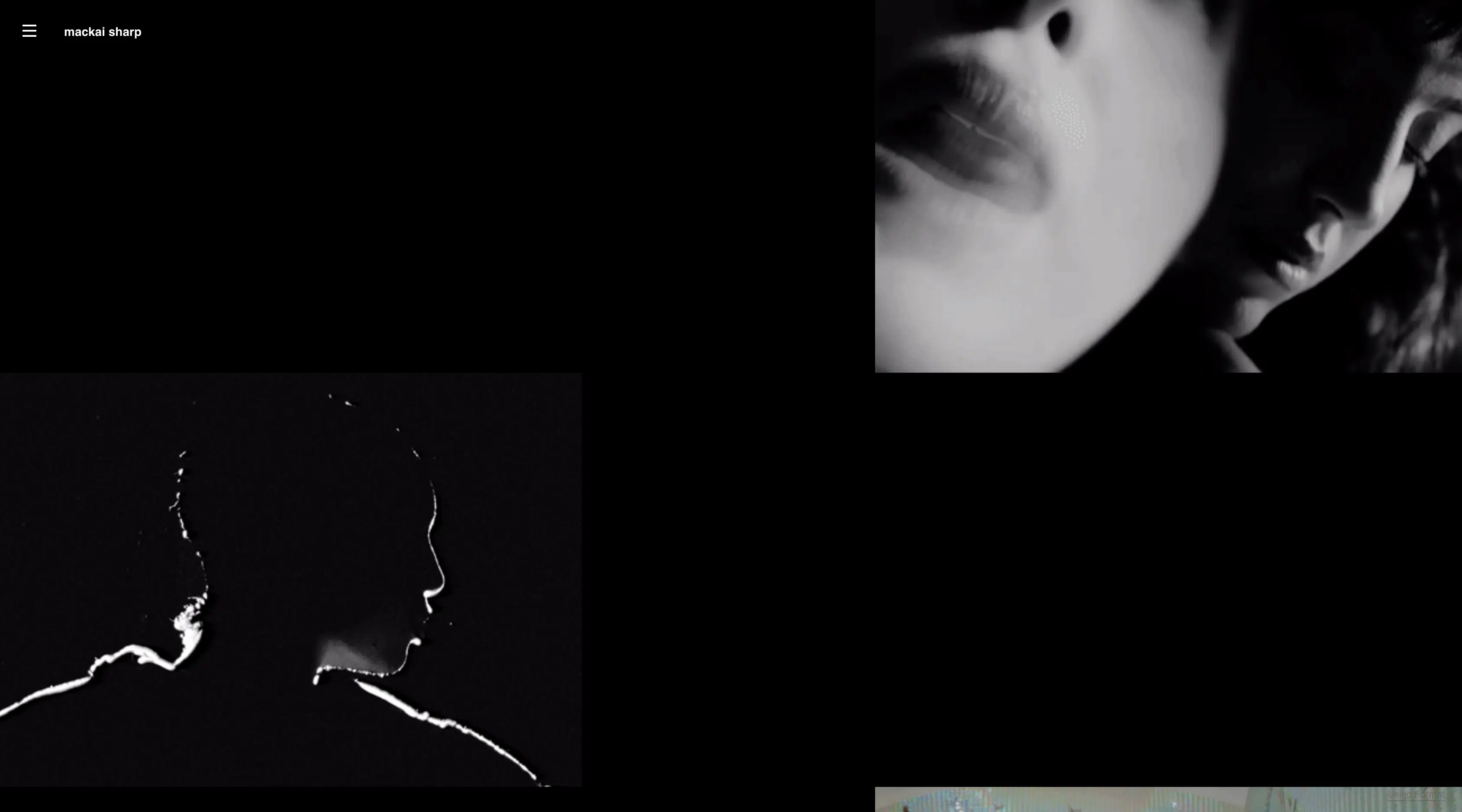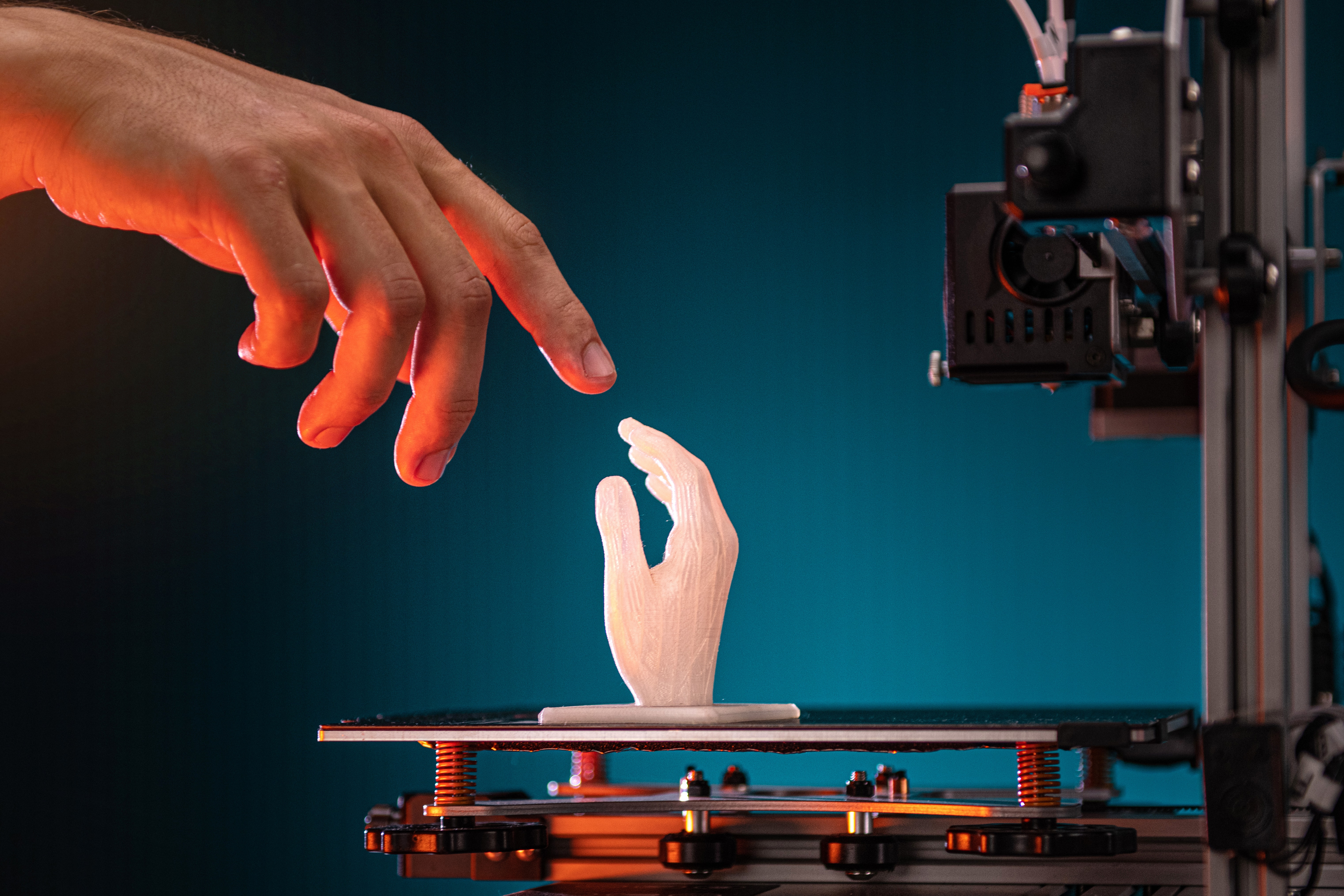If you’re not a photographer, it might be tempting to just snap a few pictures of your art on your iPhone and call it a day, but as a professional artist, you need to be able to share high quality photos of your artwork in your online portfolio website. Photos for online products on your website and social media profiles need to accurately reflect your artwork and make a good impression. The last thing you want to do is spend ages working on your art only to lose out on opportunities to make prints or apply to art exhibitions because the photo quality just isn’t good enough.
For many people, their first introduction to your work as an artist will be online. That’s why it’s important that you get familiar with photographing paintings, especially if you don’t have the funds to hire a professional for your photography needs.
There’s a lot more that goes into photographing artwork than you may initially realize. Whether you’ll be photographing large paintings, tiny detailed watercolors, or anything in between, you’ve come to the right place. We’ll be walking you through a straightforward guide on taking photographs of your artwork, even if you’re completely unfamiliar with photography so that you can add them to your online portfolio and eCommerce store.
What Is the Best Camera To Photograph Artwork?
Before you start learning to photograph your artwork, you need to think about what kind of camera you will be using. While you don’t necessarily need a professional camera for documenting your art, you might be wondering what the best camera for photographing artwork is. A high end smartphone will work for creating images for use on your social media profiles or other purposes that don’t require large file sizes or a high level of detail. However, the best camera for art prints is either a DSLR or a mirrorless camera.
Is It Better To Scan or Photograph Artwork?
There are a number of factors that go into determining whether scanning or photographing your artwork is the best route of action for you. Specifically, you’ll need to consider the size of the artwork and the amount of texture detail you want to capture.
In general, scanners work best for documenting smaller works of art. Large scale scanners do exist, but they can get expensive quickly. Another option is to scan a large painting in sections and then digitally stitch them together using photo editing software in post-production, which can be labor-intensive and time-consuming. If you don’t have access to an advanced scanner, a photo can capture your artwork more accurately, especially if there are a lot of textural details that you want to showcase.

7 Tips for Artwork Photography
If you decide to photograph your artwork instead of scanning, we’ve got everything you need to get started with capturing high quality images that you can use for multiple purposes like making prints, submitting your art to competitions or exhibits, and for use on social media and your online store. Here are our top seven tips and tricks for using cameras for photographing artwork.
1. Plan and Prepare Your Background
The very first step to prepare for photographing artwork is to consider what location you will use. The best setup for photographing a painting is a neutral colored wall, as bright colors may distract from your artwork or even alter the color balance of your final photo.
If you want to include lifestyle shots of your painting, you may choose to create a simple scene that compliments your painting. Oftentimes consumers need to see examples of how the painting will look in a home so that they can visualize it in their own living space. Just make sure that whatever your background is, it’s not distracting from your work, which should always be the main focal point of the image.
2. Hang Your Artwork on the Wall
The best way to ensure that you’re able to capture an accurate photo of your painting is by hanging it on a wall or other flat surface. You want to avoid having your work at an angle, so if you’re using an easel to hold up your painting, you may need to match the angle of your camera in order to avoid image distortion. Either way, make sure that the middle of your painting is parallel to your camera.
If your painting is on paper, you’ll need to securely fix it to a flat surface which can then be mounted on the wall. Use a level to ensure that your work will hang straight if you want to avoid creating more work for yourself in post production.
You may think that you can simply hold your iPhone or camera to take the photos, but it’s in your best interest to use a tripod or another sturdy surface like a table to reduce the potential of a blurry photo due to camera movement. It’s also a good idea to use your camera’s timer setting, so that when you press the shutter release button, the movement of your hand doesn’t result in unfocused photos of your work.
3. Use Proper Lighting
Using the right lights is one of the most crucial parts of photographing artwork. If you’re wondering how to photograph paintings without glare, you should use indirect lighting and make sure that your lighting sources are positioned far enough away from your painting.
In an ideal situation, your lighting setup will include two identical light sources. Position them both at a 45-degree angle to the painting in order to evenly light your submit. This will provide you with an even distribution of light without creating shadows on your work. If your light is still stronger than you would like, you can diffuse your lights by bouncing them off a wall or placing a sheet or plastic bag over the light source for a softer look.
If you have access to a room with natural window light, you can position the window behind your camera for even lighting. If that isn’t possible, you can set up your photoshoot so that one side of the painting is lit by the window. Then set up a large white piece of foam core opposite the window to balance out the lighting on the other side of the painting. Both the window and the foam core should be at 45-degree angles to the painting, the same as with artificial light sources.
By using even lighting from both sides of the work, you’ll reduce the amount of texture that comes through in the image. If your work is very textured and you want to show that in your images, you may actually prefer to use lighting that is brighter on one side than the other.
You can even photograph your work outside if you don’t have the right lighting setup available in your home office or art studio. The light on a cloudy, overcast day can be perfect for photographing large paintings because the light will be consistently diffused across your artwork, no matter the size.
4. Adjust Your Camera and Settings
If you’re new to photography and you’re unfamiliar with basic photography techniques, it may be tempting to just put your camera on auto mode and hope for the best. Unfortunately, your camera’s auto settings are probably not going to be the right camera settings for photographing artwork. If you’re overwhelmed by the prospect of having to learn all about how to use a fancy high-tech camera, don’t worry. We’ll break down the three main camera settings that come into play when photographing artwork and how to use them.
White Balance Settings
Having the correct white balance on your camera is extremely important when it comes to accurately capturing the colors of your art. Your camera should have a white balance (WB) control in its settings, where you can choose between using the auto white balance or custom matching the colors of your scene. Again, you’ll be much better off using the custom white balance setting and a color checker than relying on your camera’s auto WB.
ISO Setting
Another setting that you should get familiar with is the ISO number. Your camera’s ISO measures the speed at which each image is captured. ISO tends to range from 100 to 1600, with the lower numbers resulting in the cleanest results. A high ISO number means that your camera will be more sensitive to light, which will give you a grainy photo that won’t be sufficient when it comes to reproducing your original art as prints to sell on your online store.
F-stop/Aperture Settings
The final setting that you need to worry about when photographing artwork is the f-stop, also known as aperture. Your camera’s aperture settings will probably range from f/2.8 to f/22. The lower the number of the f-stop setting, the more light your camera will let in. A low f-stop also means that you will end up with a shallow depth of field, meaning that parts of your image will be blurry to emphasize the focal point. A higher f-stop on the other hand will mean that your entire image will be in focus. For photographing art, choose an aperture setting that results in a more narrow lens opening like f/8, f/11, or f/16. You may want to take pictures using all of these settings and compare the results before choosing which one works best for your purposes. You can even use the aperture priority mode on your digital SLR camera to ensure that your aperture stays the same throughout your photoshoot.
5. Check Focus and Shoot Fine Details
You don’t want to spend all day taking photos of your art only to upload them to your computer later on and find that you’ve made some fatal mistake and you’ll have to start from scratch and do it all over again. To prevent this from happening, you can tether your camera to your computer while shooting, so that you can check photo quality on your computer in the moment to ensure the quality is up to your standards.
This is the time to look at small details to ensure that the image perspective is correct, the art is in focus, and there’s no light glare on the art. For the best quality images, set your camera up as close as it can get to the art while still fitting the entire painting in the frame. This is a better option than zooming in because it will result in higher quality photos which will be better for product pictures, making prints of your work, and applying to galleries and exhibits.
6. Use a Grey Card
A grey card is a method that many artists use to ensure the colors in their pictures are accurate. You can also use a white card. These are designed specifically for your camera to pick up on the tone and color match based on how it reads this standardized shade. Take a photograph of your art with the grey card, then use your camera’s histogram, which shows tonal range, to check the exposure.
7. Edit Your Images
Even if your studio lighting is absolutely perfect, there will probably be at least a few small details that you’ll need to adjust in order to make sure that the final image is the most accurate possible representation of your original art piece. This is where photo editing software like Photoshop and Lightroom comes into play. You can use a photo editor to tweak the contrast, shadows, white balance, and even the angle of your artwork in post production.
When editing your images, it’s a good idea to keep the original files and work on a duplicate. Save the edited files at a high resolution and your beautifully edited photos will be ready to be uploaded to your art website!
Now that you understand the basics of how to photograph your artwork, you’re ready to take some awesome photos and upload them to your online art portfolio.
Want to learn more about making a living as a professional artist?
Artist Bios 101: Here’s How To Write An Amazing Artist Profile
7 Steps for Writing Your Portfolio’s Biography ‘About Me’ Page