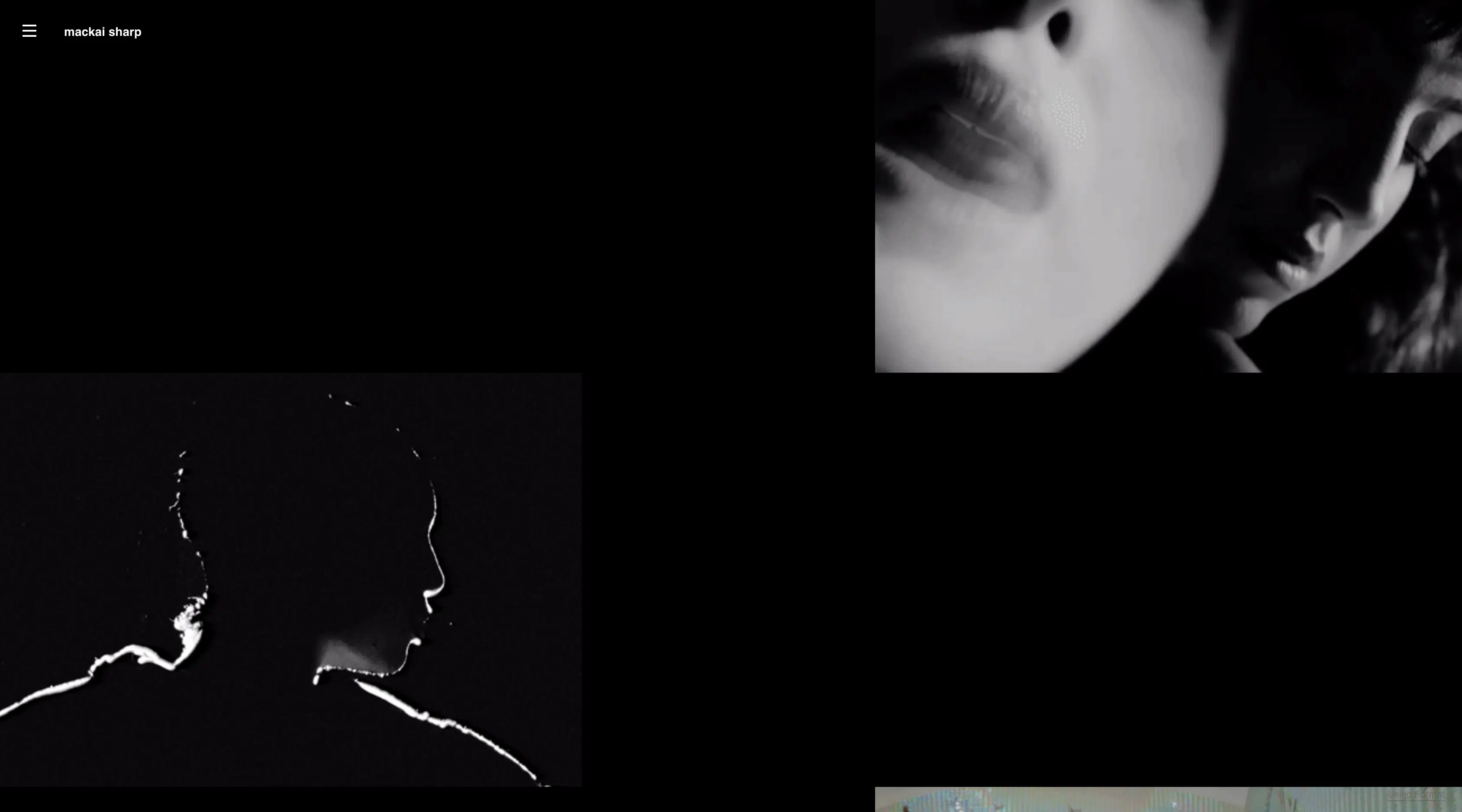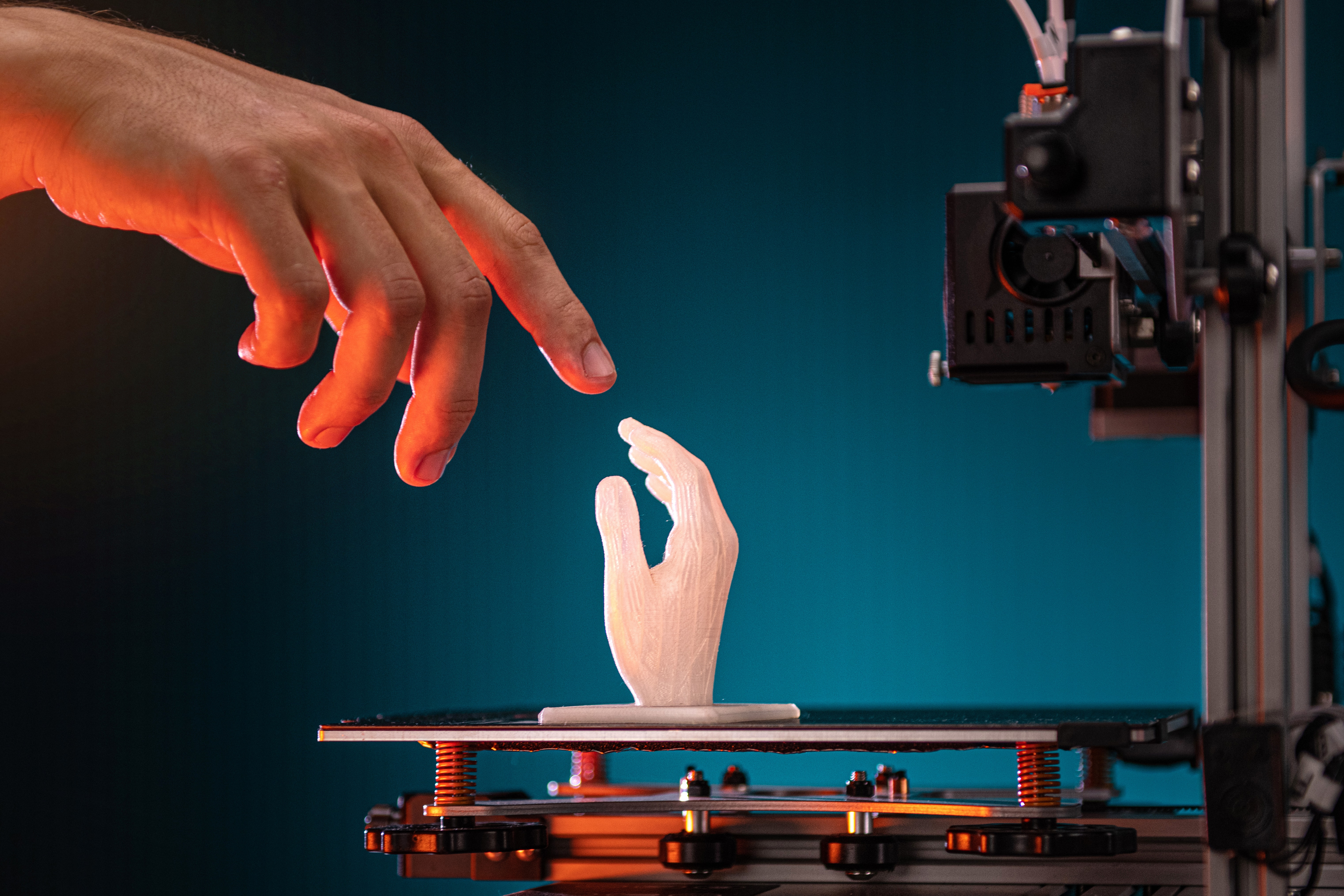In order to create a gorgeous online photography portfolio, first you need to make sure your photos are safe!
Imagine what it would be like if you lost your life’s work. It’s pretty scary—right? You’d have to start from scratch. You wouldn’t have a body of work that demonstrates your experience. And you wouldn’t be able to show off the photos you’re most proud of to potential clients.
To avoid that terrifying scenario, you should think about using an online photo storage app. If disaster strikes—whether it’s a fire, a nasty computer virus, or just a worn-out hard drive—you’ll have a reliable backup of all your important photos. And besides keeping your photos safe, it also enables you to access your photos from anywhere.
There are photo hosting sites that can offer you free unlimited photo storage. There are also desktop and mobile apps that make it easy by automatically uploading your photos. In addition, there are cloud photo storage services that charge a fee for photo hosting and offer some additional features.
To help you choose the right one, here’s a list of the best photo storage apps and websites. They can make sure your photo archive remains secure for decades to come!

Best Free Photo Storage Sites
These sites are your best bet when you don’t want to spend a dime. Their free plans offer enough capacity and features to make them seriously worth considering.
Google Photos
Google offers free unlimited online photo storage through its Google Photos site. It’s quick to get started and simple to use. If you already have a Google account, it’s ready and waiting to go.
Also, since it’s not likely that an industry titan like Google is going away any time soon, it offers some piece of mind when you choose it as your photo storage site.
On the downside, images are limited to a maximum of 16 megapixels, and they get automatically downsized if you try to upload larger files. Alternatively, you can choose to upload images over 16 megapixels, but those uploads will use up storage in your Google account.
Unless you pay to upgrade your Google account for more storage space, the free account is limited to a total of 15 GB. Keep in mind that total includes any files you have stored on your Google account, including your Gmail and Google Drive, as well as your Google Photos backup.
Canon Irista
This photo hosting site was created by Canon. It offers free users a decent amount of online picture storage capacity with its 15 GB limit.
It also provides some helpful features such as simple photo tagging, album creation, and the ability to share photos directly to Facebook or Twitter. Another cool capability? If you’re shooting on a Canon camera with Wi-Fi, it’s simple to upload images straight from your camera to the site.
While 15 GB is a good starting point for free online photo storage, if you reach the limit, it doesn’t cost an arm and a leg to upgrade. The plans start at $2.25 per month for 100 GB of storage.
Flickr
Flickr used to be known as one of the best online photo storage solutions since it offered free photo hosting with a huge 1 TB limit. Unfortunately, it recently downgraded that limit to 1,000 photos.
While that is a major step down, it is still a significant amount of picture storage capacity for free. Best of all, the fact that the limit is based on the number of photos, as opposed to storage capacity, means you can upload your images in their full, uncompressed glory—without worrying about saving space.
Since Flickr is also a platform for sharing your photos, it’s a good place to get some feedback on your work. Your fellow users can follow your activity and comment on your photos, so when you want a place to show off photos that didn’t quite make the cut for your online portfolio, Flickr is a good fit.
On the other hand, you can make all of your photos private if you prefer to use Flickr as purely a photo storage site. And if the 1,000 photo limit is too low for you, you can upgrade to Flickr Pro to get unlimited storage for $50 per year.

Best Paid Photo Storage Sites
These photo hosting websites all come with a price, but offer some additional capabilities that make them worth every penny.
Adobe Creative Cloud
Adobe’s Creative Cloud photo storage service offers a number of features that photographers will appreciate. For one, it fully supports RAW file formats (which is something not all photo storage sites can say). Another benefit is you can easily organize photos into attractive image galleries and share them with others by creating Group Libraries.
Also, the service is integrated with Lightroom and Photoshop Elements, so it’s easy to make quick edits to your uploaded photos when needed. There is no free option for Adobe Creative Cloud. But for $9.99 per month, you get 20 GB of cloud photo storage space with Lightroom and Photoshop included in the plan.
Microsoft OneDrive
Microsoft OneDrive is a versatile option for online photo backup. It’s not designed specifically for photography, so it doesn’t create attractive galleries like some photo storage sites. However, it offers a number of benefits that make up for that.
First, its 1 TB storage plan offers good value when compared to many competitors, as it costs $6.99 per month. In addition, that plan includes the Office 365 package, which means you can get the full versions of Word, Excel, PowerPoint, and OneNote on your phone, tablet, and computer.
Another benefit is the site’s File Restore feature which lets you restore your OneDrive to a previous point within the last 30 days. It’s an extra measure of protection that can be invaluable in the event you accidentally delete some important photos or a file gets corrupted.
pCloud
One thing that sets this cloud storage provider apart from its competitors is that it offers lifetime storage subscriptions. That means you only have to pay once to get permanent access to up to 2 TB of online storage space. There’s a 500 GB lifetime plan that’s available for a one-time payment of $175, and the 2 TB lifetime plan costs $350.
While those figures might look steep at first glance, if you plan on backing up your photos for the long term, the value becomes clear.
Even though it’s designed to store files of all types, pCloud has some great features when it comes to cloud photo storage. For example, it supports RAW files and can show thumbnails and previews for most RAW images.
One other handy feature: there’s a pCloud browser extension that lets you save images from websites directly to your pCloud account. It can be useful whether you’re trying to back up images from another site like your online photography portfolio, or just save a great photo you found for inspiration.

Best Photo Storage Apps
These are some of the best photo storage apps available. They’ll let you upload photos and manage your backup from your phone or desktop. By making it as convenient as possible to keep your photos organized and protected, these time-saving apps can help you be more productive.
Google Photos App
In addition to the Google Photos site, there’s also a mobile app available. It makes digital photo storage as simple as possible. You can set it up to automatically upload images from your phone. And since there’s free unlimited storage capacity, you can just set it and forget it; you’ll never have to worry about running out of space.
it has the same photo size limits and storage capacity as the Google Photo site. Namely, you have unlimited capacity as long as the images are 16 megapixels or smaller. (And that likely won’t be a problem when you’re dealing with images from your phone.)
Apple iCloud App
The iCloud app comes standard on iPhones and iPads. It’s an unobtrusive solution for handling cloud photo storage. It works quietly in the background and makes it easy to back up photos from multiple devices.
You might not even pay much attention to it until you get that dreaded notification that you’re running out of free space. The iCloud app provides 5 GB of free cloud storage for photos. The prices for upgrading start at $0.99 per month for 50 GB.
Dropbox App
Dropbox is a well-known and trusted name when it comes to file sharing and storage. It’s often used for team projects as it makes it easy to share large files, provide feedback, and ensure everyone has access to the latest version of a file.
But it’s also a solid option to use for online photo backup, as the Dropbox app is available for both mobile devices and desktops. It allows you to simply drag and drop your images to organize them in online Dropbox folders. You can also set it to automatically upload any photos taken on your phone.
Since Dropbox doesn’t focus on digital photo storage alone, it will let you upload any type of file. This is handy in case you want to back up things other than photos, such as Lightroom presets or Photoshop actions.
Also, just like pCloud, Dropbox has a Rewind feature to recover lost files from the previous 30 days. The free version provides up to 2 GB of storage. If you want to upgrade to a Dropbox Plus account with 2 TB of space, it costs $15.99 per month.
Don’t Forget Your Portfolio
The cloud photo storage sites and apps listed above are made for storing the bulk of your photography collection. There’s another great place to store your most precious work: in your online photography portfolio!
It’s a place to show off the best of the best to your potential clients, so it can act as another backup for the work you absolutely don’t want to lose.
If you don’t have an online photography portfolio yet, don’t worry! It’s a piece of cake to set one up. If you choose the right website builder, you can have an attractive site up and running within minutes.
Find the Right Website Builder
The trick is choosing one with the best features. For example, make sure the online portfolio website has a built-in blog, as starting a blog will help draw people to your site. Not sure what to blog about? Take a look at our list of photography blog ideas.
Another feature to look for is client proofing galleries. These are like private showrooms where you can direct clients to preview your work, provide feedback, and make selects. To make uploading your photos easier, some builders even have Lightroom plugins so you can upload directly from Lightroom to your portfolio or client galleries.
For more tips on how to build an awesome photography portfolio, check out our guide to building a photography website.
Want more tools that will help you up your photography game?
The Best External Hard Drives and SSDs for Photographers and Artists
The 11 Best Free Online Photo Editors
Here Are the 50 Best Free SEO Tools to Use for Your Website