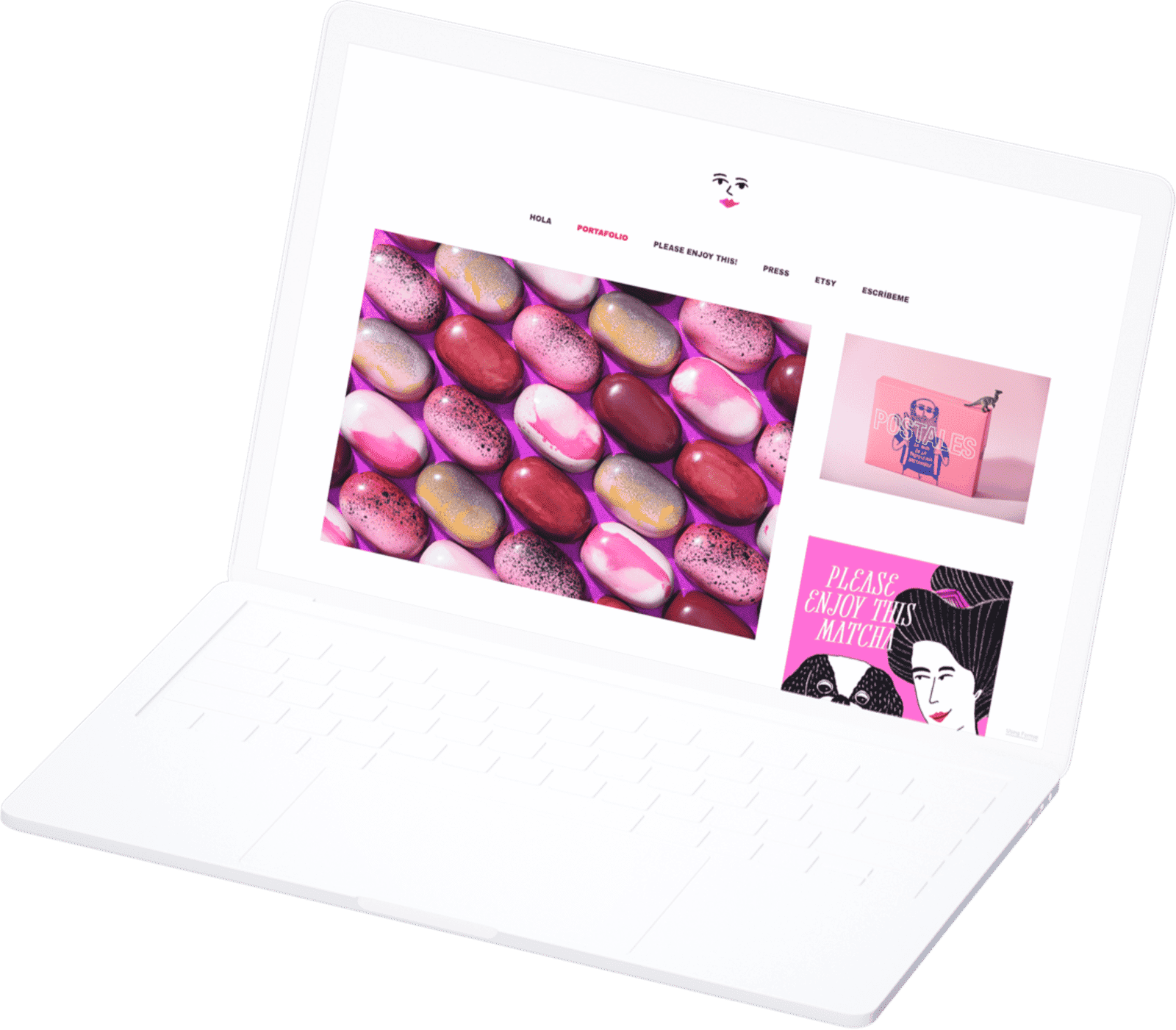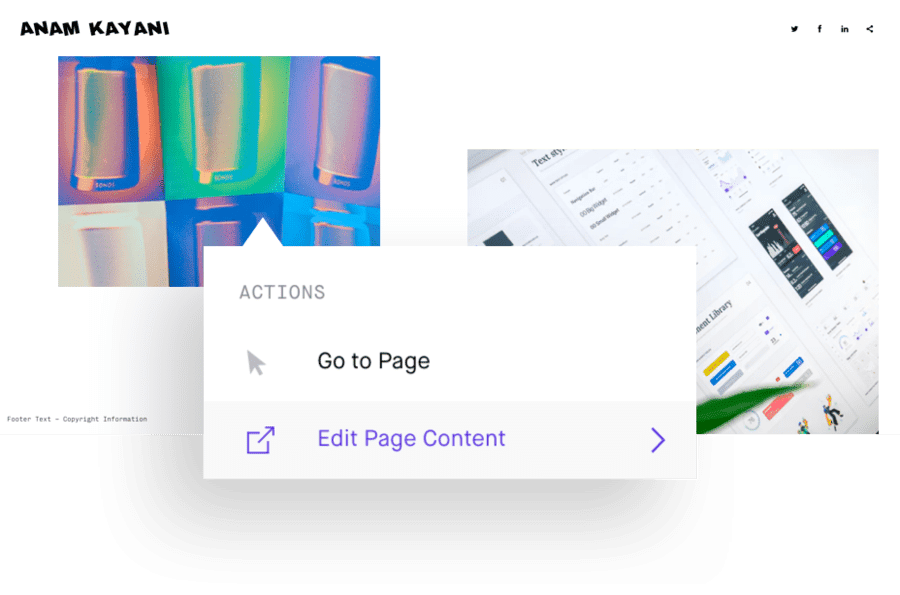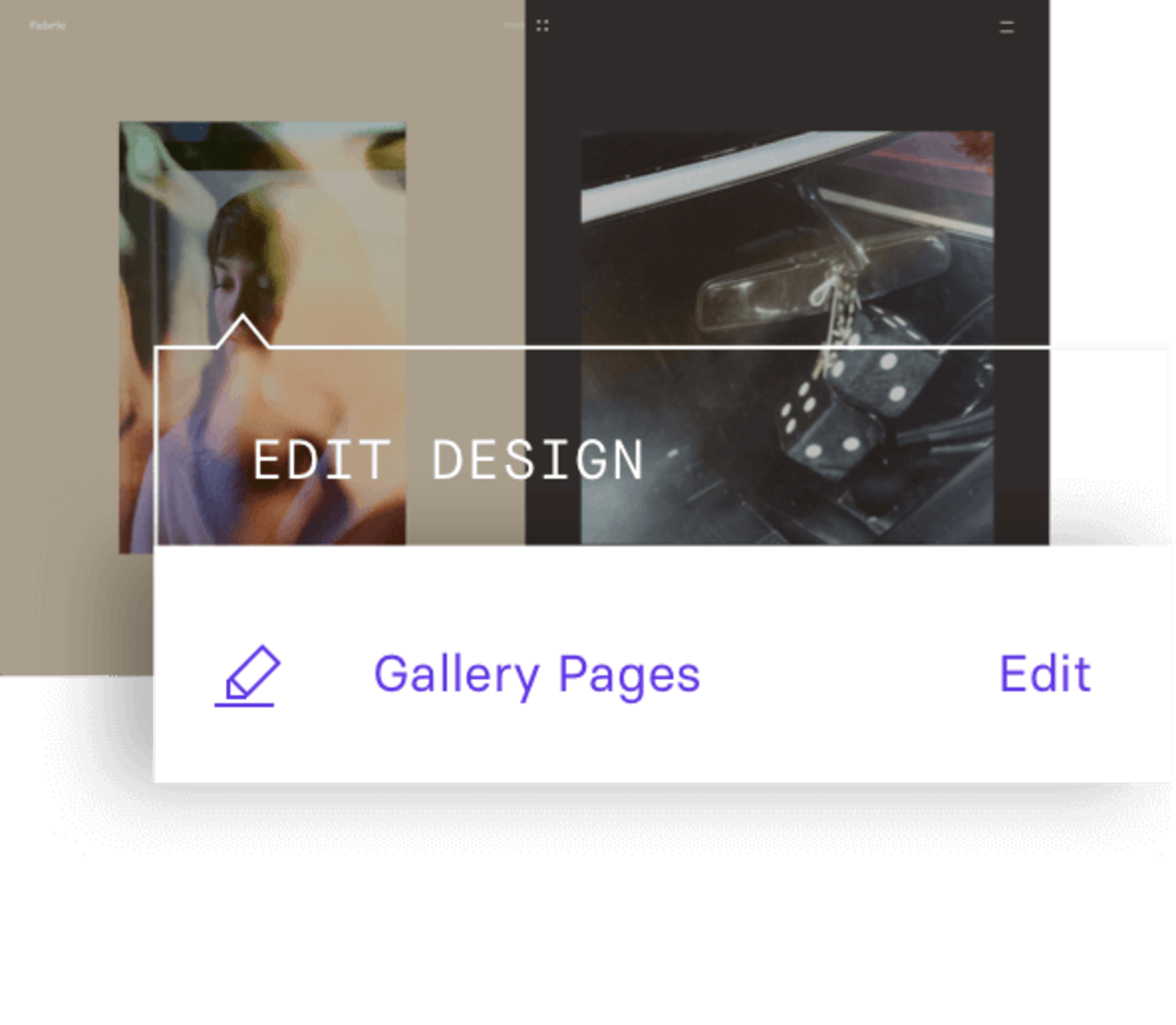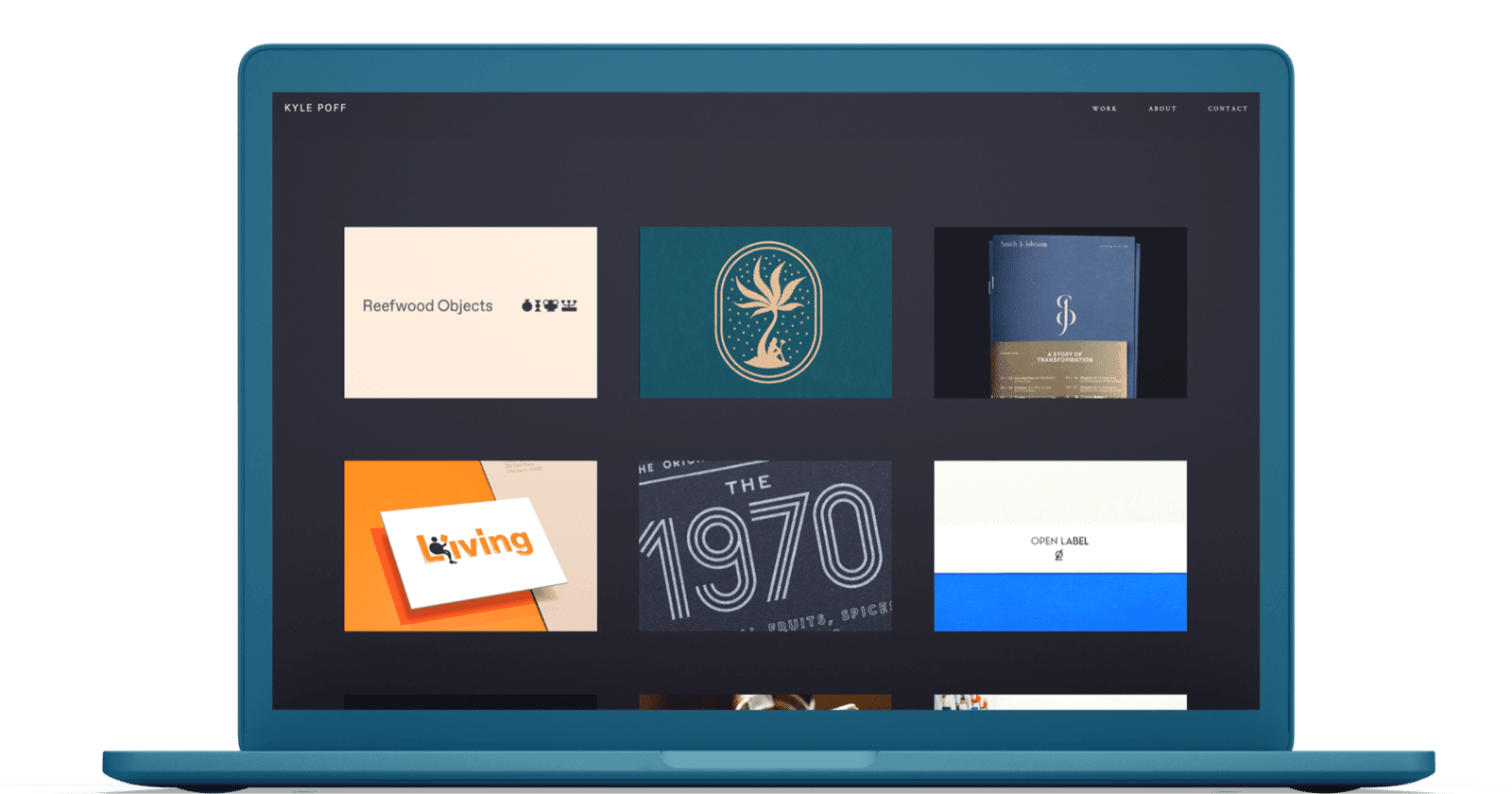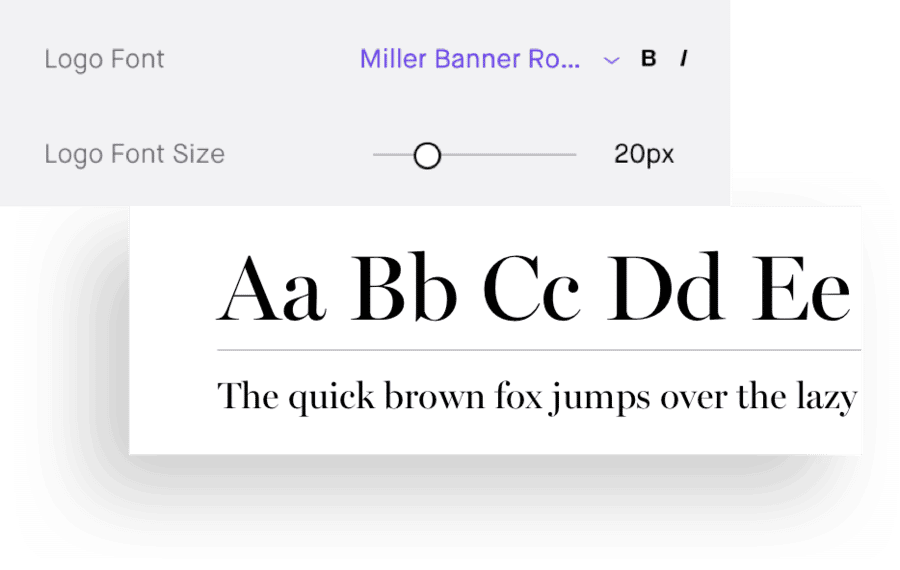
The Best Graphic Design Portfolios
So what makes a great design portfolio? The best graphic design portfolios are the ones that can get these three things right:
Filter your best work. The sole purpose of building a portfolio website is to show off who you are as a graphic designer. There are thousands of designers around the world, so your website should feature work that sets you apart from everyone else. This doesn’t mean stuffing your website with every single thing you’ve done in the past—quite the contrary. Choose work that you’re proud of, that displays your strengths, and is indicative of your unique style, interests, or values as a designer.
Don’t forget to mix things up too. While a portfolio website is all about quality over quantity, you need to make sure your portfolio is diverse too. A design studio is more likely to hire an artist who is capable of working across different styles and media, so if possible, try to include things done for branding and visual identity, advertising, illustrations, publications, and package design. Plus points for designers who have UI and motion graphics work too!
Harness the power of storytelling. Not all clients understand how much work a designer puts into every project. Putting context to your designs through case studies lets people in on your creative process, as well as your ability to understand what your clients need for their business.
A personalized, story-driven narrative is much more compelling than a flat description of your work. Talk about your role in the project, the client’s goals and your process for achieving those goals. One thing many designers tend to leave out of their case studies is the result of their work—the client’s reaction and the effect of the work on their business. This gives potential clients hard evidence that you are an effective designer!
Invest in a professional website. If you’re a web designer with coding experience, now is the time to put your web design skills to the test and build a website from scratch. This will prove as the ultimate portfolio entry. However, if coding isn’t your strong suit, you can always rely on site builders like Format!
Regardless, it’s important to keep your website current and well-maintained. Choose a template that goes well with your style and projects, and keep the design clean, minimal, and easy to navigate. And remember, nothing says professional like your own domain.