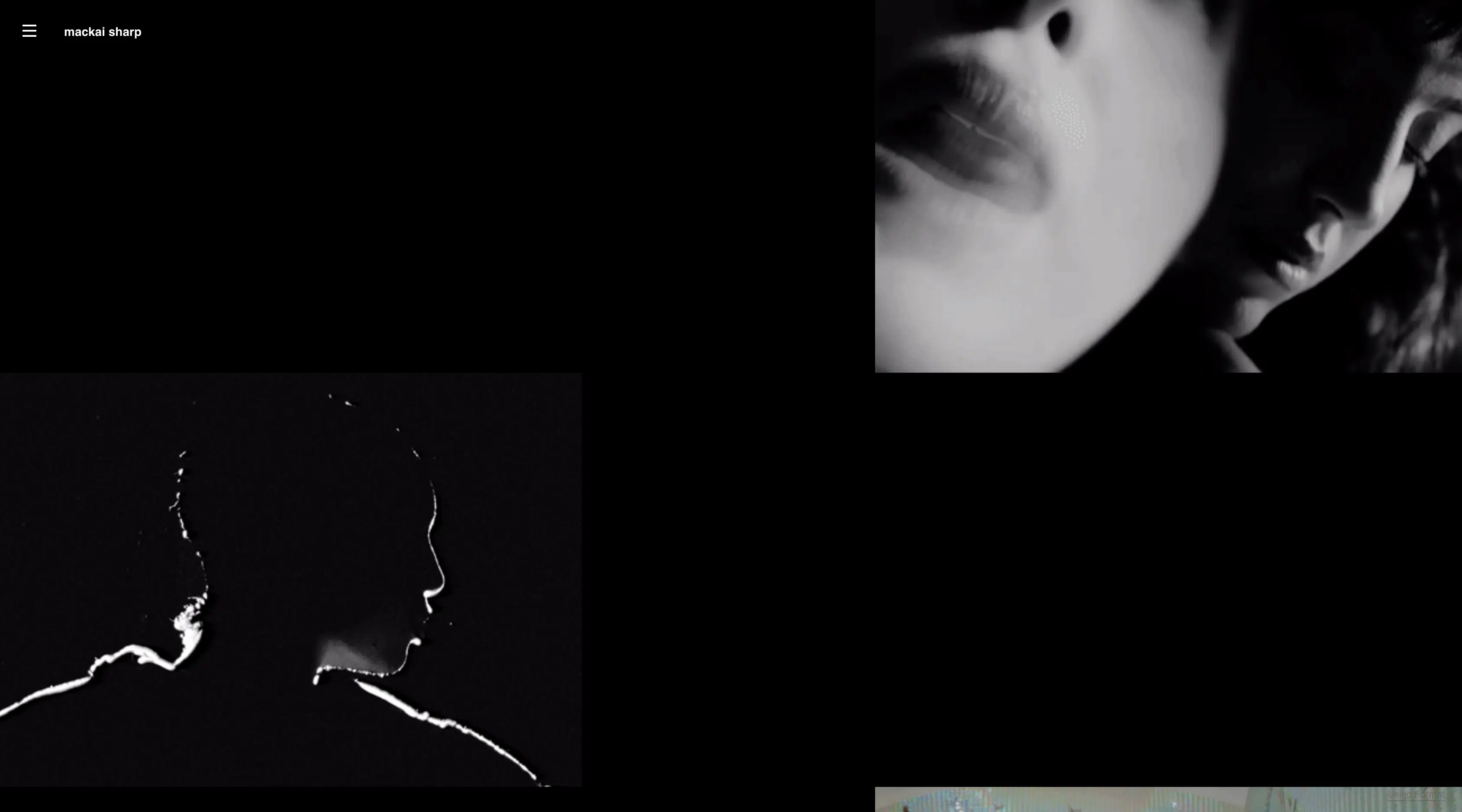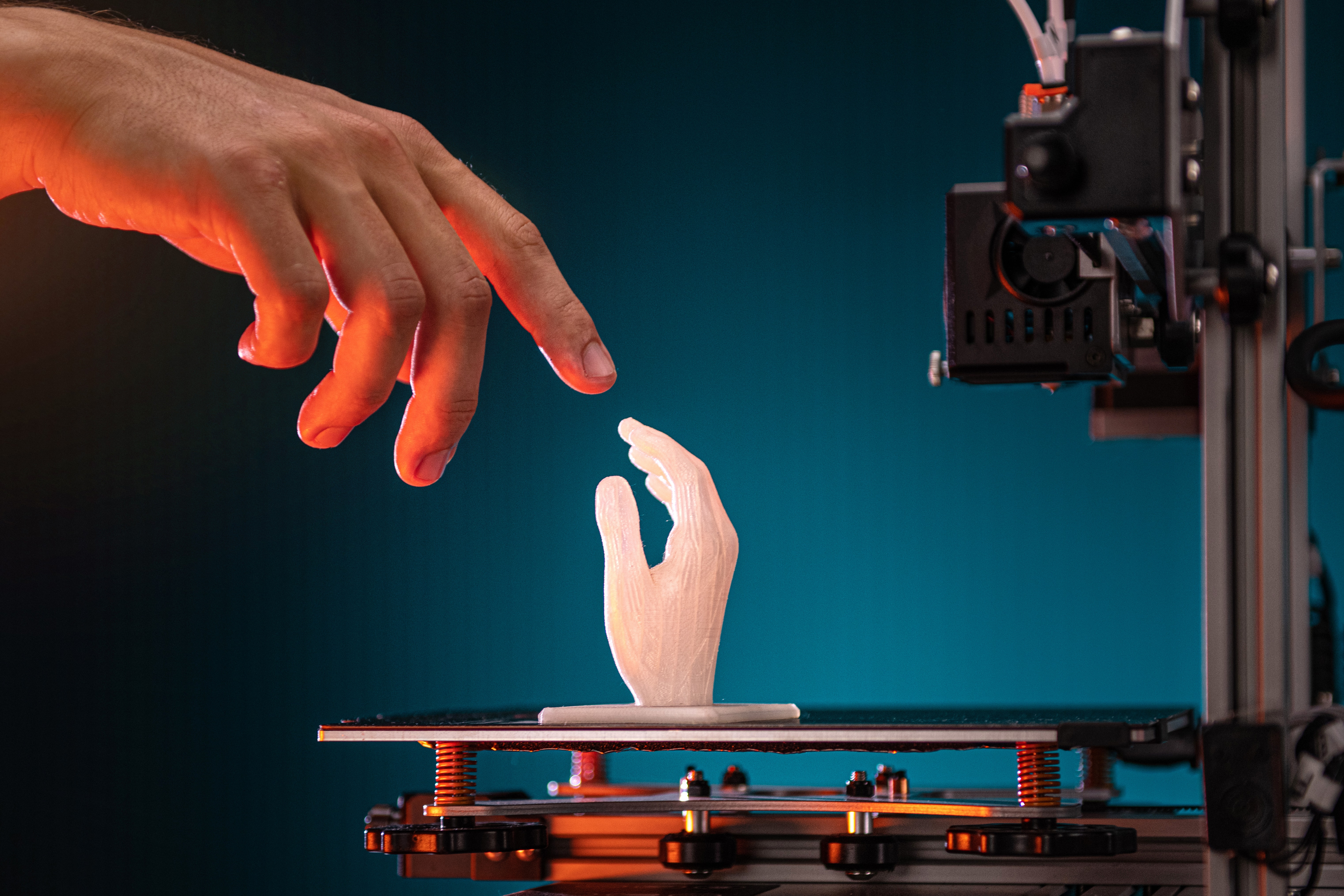sRGB vs. Adobe RGB: which color space is better? And why, exactly? Some photographers swear by sRGB; others swear by Adobe RGB. Point is, no matter which side of the aisle you currently align with, we wanted to take a closer look at each color space, and provide an objective, thorough analysis of both. Because we can all agree on one thing: you need to make sure you’re using the best colors possible to really make your photos shine and look their best in your online photography portfolio. Whether shooting is your full-time job or a side hustle, ensuring quality is the number-one concern.
First up—just a few definitions, to make sure we’re all on the same page.
sRGB vs. Adobe RGB
What is sRGB, and why must we compare it with Adobe RBG?
sRGB and Adobe RGB are two different color space profiles (also known as color models, or color systems). A color space is a range of possible colors. Depending on which mode you shoot in, your camera will capture a certain percentage of all visible colors. Some color models are better for print-based work. Others are more equipped for web-based media, guaranteeing consistency in appearance regardless of device or platform.
Adobe RGB is newer and may encompass more colors than sRGB, but as, you will see, less isn’t always worse.
sRGB
Developed in 1996 through a joint effort from Microsoft and HP, sRGB emerged at an opportune time. The Internet was taking off; finally, everyday consumers were able to afford not just a personal computer of their own, but access to the web, too. At that point, sRGB was far and away the best model available, so software companies relied on the color space when building and marketing new technology products (including the displays through which users would interact with the device).
It didn’t take long before sRGB became the standardized color space option. (The S stands for standard, after all.)
That doesn’t mean sRGB was the only color space profile available. At the time of its creation, there were dozens upon dozens of color space modes. But the industry needed to standardize, and sRGB won that round fair and square. Think of sRGB as a happy medium; to ensure colors are represented well in a consistent manner, sRGB will make subtle compromises. In layman’s terms, through sRGB, colors will be dummied down, just a bit. Just enough so that, regardless of which monitor, device, or display type is being used, the images still look good—and the same. It should be noted that this simplification process isn’t quite as dramatic as it sounds. The degree to which sRGB dampens colors is barely visible, even to the trained eye.
Consistency is really sRGB’s bread and butter. Given the numerous different platforms used by people around the world, consistency in appearance is tremendously important. When shooting in sRGB, photographers needn’t worry about how their work is represented online. What you see is what you will get, plain and simple.
So why even consider using Adobe RGB as your color space shooting mode? Potential!
Adobe RGB
To understand Adobe RGB and why it was developed, you must first understand another color model: CMYK. RGB is an additive color model, based on red, green, and blue, whereby different combinations will yield every color in existence. Or, if you mix everything together, you’ll end up with white. It’s the standard color model for the web, given that laptops, tablets, and smartphones have rich displays capable of rendering each color. CMYK, however, is a subtractive color model composed of cyan, magenta, yellow, and key (black). Colors are formed by deducting hues from another. The entire spectrum will ultimately yield black, rather than white.
RGB works best in digital environments. But, in the physical world where digital creations are brought to life via printing, it won’t always boast the luster it has on your screen—hence why most print shops operate exclusively in CMYK. CMYK offers greater fidelity to the color and the integrity of the original piece of work. That way, print companies are not liable if a customer’s photo comes out duller than expected. While sRGB assures consistency for photographers regardless of the platform, CMYK does the same for prints.
That idea—pandering to CMYK printers and which colors they’re able to achieve—formed the basis of Adobe RGB, which was created in 1998. Adobe Systems sought to provide photographers with an alternative option for shooting and presenting their work, while also expanding upon the list of visible colors it can capture.
With a wider gamut of colors, Adobe RGB, in theory, offers greater potential than sRGB. But with great potential comes greater challenges; working exclusively in Adobe RGB vs. sRGB requires additional legwork, particularly during post-processing. If you shoot in Adobe RGB and like to retouch your photos, editing will entail a few extra steps—something that’s especially true if you hope to share your work online in your online photography portfolio. You can indeed convert to sRGB from Adobe RGB, and with decent results, too. But it won’t look nearly as good if you had originally shot them in sRGB. If you import Adobe RGB images into an sRGB work environment, the program will convert the colors accordingly, which is often overlooked by the user. The same goes for exporting; an Adobe RGB workflow means you have to dot your i’s and cross your t’s. Miss a step and your work will suffer.
sRGB or Adobe RBG?
In terms of popularity, sRGB is far and away the most common color space option. It’s a matter of context, i.e. how, when, and where your photography work will ultimately end up or be interacted with. Know the context and you will know which color space is your friend.
Now we return to the issue at hand: between sRGB and Adobe RGB, which is right for you? If your primary concern is color and capturing as much of the spectrum as possible, consider the following: Adobe RGB encompasses 50% of visible colors sRGB encompasses ~35% of visible colors
Again, it depends on support. Although not as common, there are many monitors capable of rendering the Adobe RGB spectrum in full. So, when editing your photographs, you can expect the vividness and accuracy of colors represented on the screen will translate to print.
Granted, if you value consistency in your work, whether viewed on the web or print, sRGB is the safe, dependable option. Shooting in Adobe RGB might look incredible on your camera, but, when uploaded online, the colors are likely to be converted automatically, resulting in a duller, less vibrant image.
Using Both sRGB and Adobe RGB
Like the RAW vs. JPEG debate, deciding on a color space is about intent. Where do you hope to showcase your photographs (if at all)?
Compromises do exist, however, as there are ways to properly convert Adobe RGB into web-friendly sRGB. It’s the best of both worlds, yes, but it requires some degree of familiarity with image editing software like Photoshop or Lightroom.
But do the benefits of Adobe RGB outweigh the drawbacks? In our humble opinion, no. Unless you’re a Photoshop whiz with photo editing experience, the advantages of Adobe RGB are pretty insignificant.
sRGB Remains King
Until support is strengthened, sRGB is far and away the best color space option available to photographers. The color gamut may not be as rich as Adobe RGB, but, to the naked eye, such differences are marginal. There’s a reason sRGB has been the default color space since the dawn of the modern web: it’s universally supported. Adobe RGB, while powerful, will always add a few extra steps to your workflow. It will always require more post-processing work than sRGB. It will always present additional challenges to overcome, which can detract from the root of your photographic work.
Adobe RGB is also one of the leading causes of substandard prints. Yes, when done right, Adobe RGB can produce better results for print. All too often, however, great photographers who are not so technically gifted will find their prints don’t do justice to the original work. With Adobe RGB, the colors will not always match what you see on your monitor, effectively reducing the quality of your work. sRGB is the default color space; context aside, you can be assured the colors will be represented accurately. Adobe RGB poses too many potential headaches to earn the title of color space king. For the time being, sRGB the best color space available. Photographers want their work to be viewed and appreciated as they intended. Whether you’re shooting in sRGB or Adobe RGB, only the former can safeguard your vision—only sRGB can enable you to take the best photographs possible.
Share Your Photos With the World
No matter where you fall on the sRGB vs. Adobe RGB divide, make sure to upload your creations to your online portfolio website and show off those colors!
Don’t have one? Use a website builder to create an online photography portfolio in minutes. Want to sell your prints sRGB or Adrobe RGB prints? Make sure to pick one with a built-in store.
We can’t wait to see your work, whether it’s sRGB or Adobe RGB!
Want more tech guidance?
The Best Lightroom Presets for Photographers
Why Tethered Photography Can Help You Land the Perfect Shot
The Complete Guide to Manual Settings on Your DSLR Camera