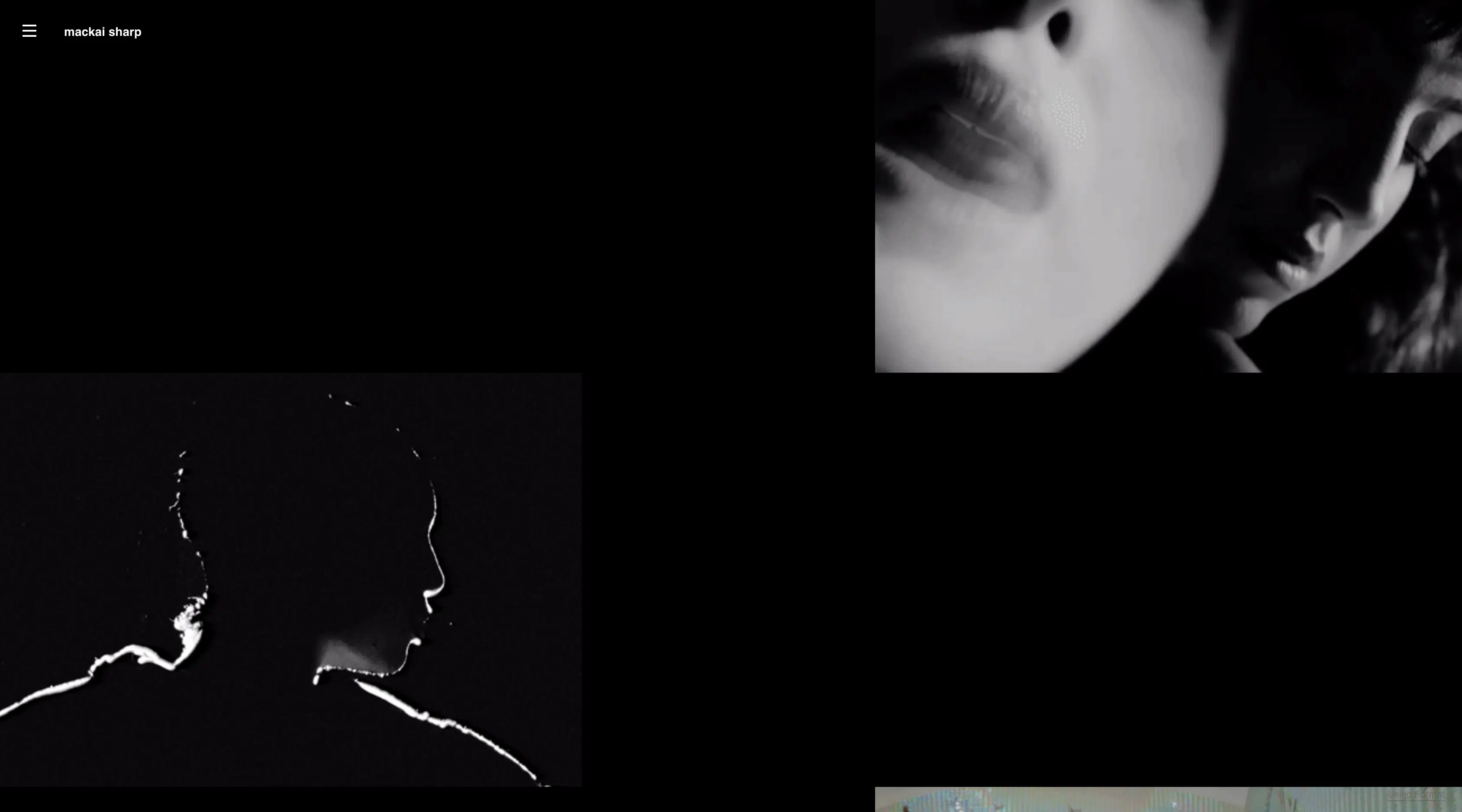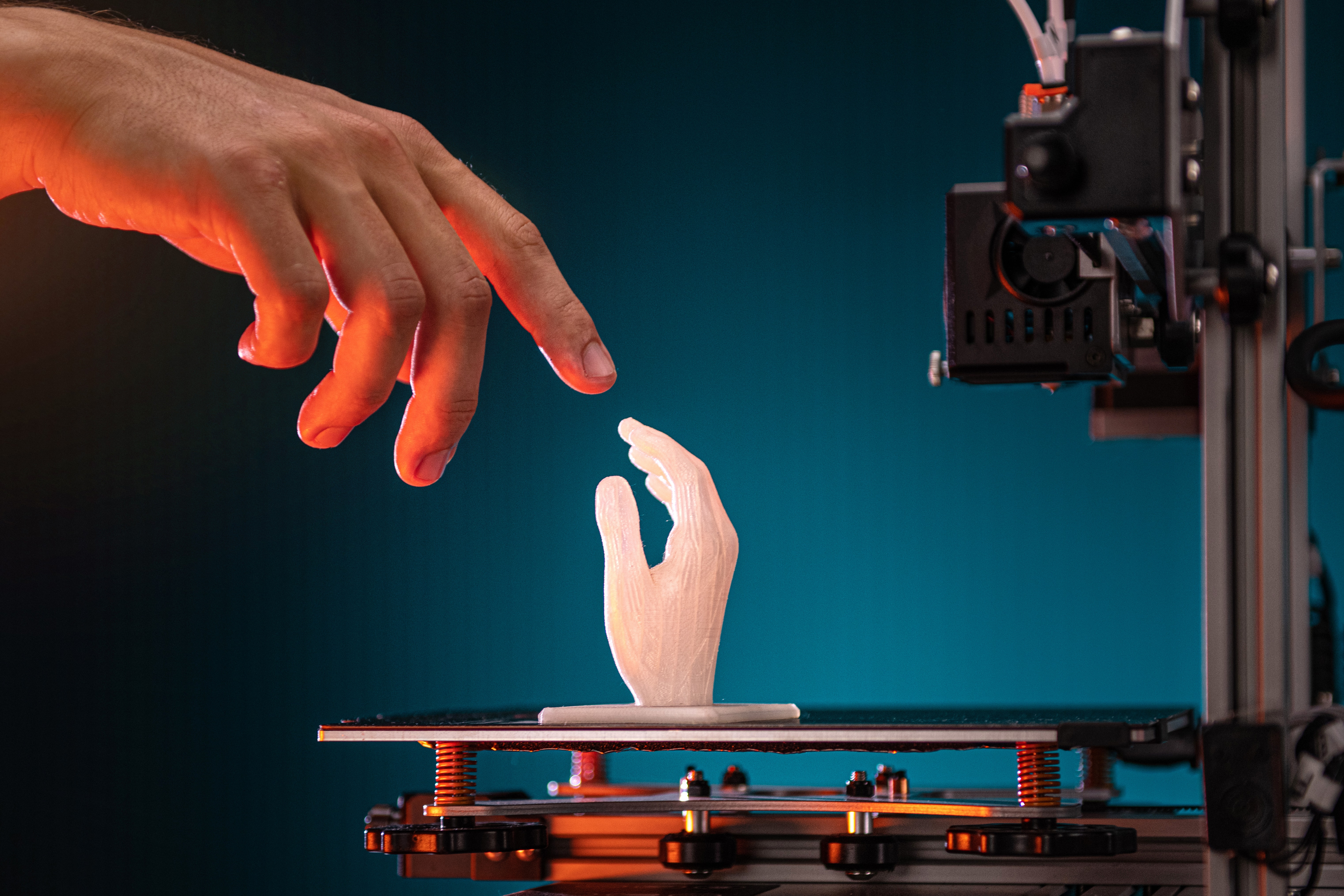Looking to sell your photography on your website? E-commerce website templates make it easy for you to set up an online store and sell your work directly to clients. Many photographers decide to sell prints of their photography, as well as merchandise and services, to generate extra income and increase their brand visibility. Setting up a shop on your website doesn’t take any advanced coding knowledge or a huge amount of time. In fact, most e-commerce templates are designed with beginners in mind, making the process fairly straightforward and accessible.
Ready to dive into using e-commerce website templates to create an online store? Check out our comprehensive guide on best practices for selling your work online, as well as how to set up and maintain an online store to showcase your photography and boost your sales.
Setting Up Your Online Store
To help you select the best template for your e-commerce website, let’s look at some best practices for setting up a great online shop:
Determine Your Product List
In your online shop, you can list several different items for sale, including a physical product like a print, t-shirt, or other goods, as well as a service like a photo session or package. You can also offer digital downloads to sell ebooks or presets for photography.
Consider which of the above products you’d like to sell to visitors to your e-commerce website. Maybe you plan to start with physical items only like prints from a series you’re proud of, or images you think might look great on a t-shirt. Or perhaps you decide to offer 1-2 different photo packages to start, such as a wedding photography package or a portrait studio session. If you have ebooks or presets ready, definitely include them on your product list.
Keep in mind you can always add or remove items from your online shop later, once you get a sense of which ones are popular and selling well.
Take Product Photos
In most online stores, there are great looking images that give customers a good sense of what they’re buying. If you decide to sell physical items like a t-shirt or a mug, you will need to take product images to include in your shop.
Put your skills as a photographer to good use and create product photography using a DSLR with a mid-range zoom lens, as well as a tripod. Shoot near a window for natural light or invest in lighting equipment so the items are well-lit and look appealing. Make sure you process the images using editing software like Adobe Photoshop so they look their best.
Package Your Products for the Shop
To sell prints, you will need to optimize your shop for print fulfillment so you can print and ship them to customers. Pick the types of prints you will offer, such as art prints on photo paper, canvas prints, and framed or unframed prints. You will also need to research shipping options for countries you plan to ship to, such as Canada and the U.S.
You should also provide basic information for each print, such as a title, a short description such as the location where the image was taken or the inspiration behind the image, and the print size.
If you plan to sell photography packages and ebooks or presets, you will need to provide sample images that let visitors know what they are getting when they purchase your items. For a wedding photography package, for example, you may provide high quality example images from a recent wedding shoot you did for a client.

Choosing an E-commerce Website Theme
To make designing your e-commerce website easy, use a template or theme that suits your style and brand. From Shopify themes to Format templates, there are several options out there for your store. When you browse for an e-commerce theme, make sure you look for a few key elements:
A Customizable Template
Though this may seem obvious, it’s imperative that you are able to edit and customize the template to fit your needs. Some e-commerce website templates may look appealing, but do not allow you to change or customize elements of the design. This can lock you into a website template you may not love or feel fits your brand, and limit your ability to sell product effectively in your online store.
A Varied Color Palette
Look for e-commerce website templates that have a lot of different color options for the website design. To give yourself the space to play around with the template, go for one with unlimited colors for fonts, borders, headers, and footers. Confirm you can use different color schemes as part of the e-commerce template. If you already have a color palette in mind for the store, make sure you can access these colors on the template.
Different Product Page Layouts
Many e-commerce templates will give you the ability to try out different page layouts so you can display your products to visitors. Check that you are able to adjust the page layout so the product pages are displayed in different ways, from right or left justified to a scrolling gallery or a grid layout. Depending on your preference, there are website templates that feature slideshows or horizontal scrolling website templates to suit your needs. If you would like to add videos to showcase your product, make sure you choose website templates that support videos.
A Category and Labelling Option
Make a visitor’s shopping experience that much better with this option, which allows you to label and categorize your products so they are easy to search for and find. If a customer is looking for prints, for example, you can categorize all the prints you sell together so they are easy to browse through. Most e-commerce templates will have this feature as part of the web design, as it helps to keep your shop looking polished, professional, and uncluttered.
Using E-commerce Website Templates
If you are using a web-builder, such as Wordpress themes, a Shopify theme, or Format themes, there will be an option to access the built-in Store feature in the theme. This feature will allow to sell products, from prints to photo packages, directly to shoppers. The web design will reflect the theme you already use for your professional website, and you can customize the template as you see fit.
To use the e-commerce template on your Format theme, follow these steps:
Activate the Store Feature
Adding an online store to your website is super easy. Log in to your Format photography portfolio website account and go to the Dashboard. Then, open Pages and click Create. Choose Store, and name it, such as “My Shop” or “Buy.” This will take you to the page builder section of the shop, where you can customize it to suit your needs.
Add Your Products to the Shop
Once you’ve activated and named your shop, go to the Products tab. You will then be able to add items to the shop using the Add Products button. There are three main products you can add: a service, such as a booking or a photo package, a product, such as a print or merchandise, and digital downloads, such as a link to an ebook or presets.
Make sure you include product details like the title, description, and size of each one. As well, you will need to include shipping information and rates for each product.
You can also hover over an existing product and choose Duplicate Product to make a copy of it, as well as drag and drop products to change their order.
Play with the Shop Design Options
You can adjust the shop design of the template by choosing the Design tab and then selecting Theme. Click the Advanced panel and scroll down to the Shop Heading. You can hover and click the arrow to see a display that includes all the design options in one panel.
In this section, you can play around with the e-commerce design, from the spacing to the columns to the layout, and the alignment of the product labels. You can also adjust the color palette and the typography.
Keep in mind that any design changes you make will need to be saved so they appear in the shop on your website.
Live Preview Your Products
Before you publish your products, preview them to confirm you are creating a great shopping experience for visitors. Click the Preview button to view your template in action, and confirm each product appears properly, with the correct title, label, image, and design.
Set Up Payment through PayPal
To process payments in your online shop, you will need to have a PayPal Business Account and connect it to your Format account. You can do this by opening the Settings page and choosing the Connect to PayPal link.
Format does not take any additional fees or commission on any sales processed through your e-commerce website, and you can create your own Refund Policy and Terms of Service through the Custom Pages option.
Track Your Orders and Inventory
Once your e-commerce website is set up, you are responsible for tracking and fulfilling your orders. Confirm your inventory by marking items as “Available in Store” and marking them “Coming Soon” or “Sold Out” if they are unavailable. Through the e-commerce template, you can also set the quantity levels for each product so you are able to fulfill orders as they come in. There is also an option to set an out of stock message for customers when you run out of a specific item on the site.
Check the Orders tab to keep track of your sales. The template will also send you an email notification when you get a new order. The Orders tab is where you can access customer details, the number of items purchased, and the customer’s shipping information. You can also notify customers when their order is on the way.
Promote Your E-commerce Site
Don’t let your hard work go to waste; direct potential buyers to your items by promoting your new site on social media. Create a custom discount code and share it with your followers on your business’ social media accounts as well as with your previous clients. This will encourage them to access your e-commerce site and generate some traffic to your shop.
Format Themes with the Best E-commerce Set Up
Narrow down your e-commerce template search with these great themes:
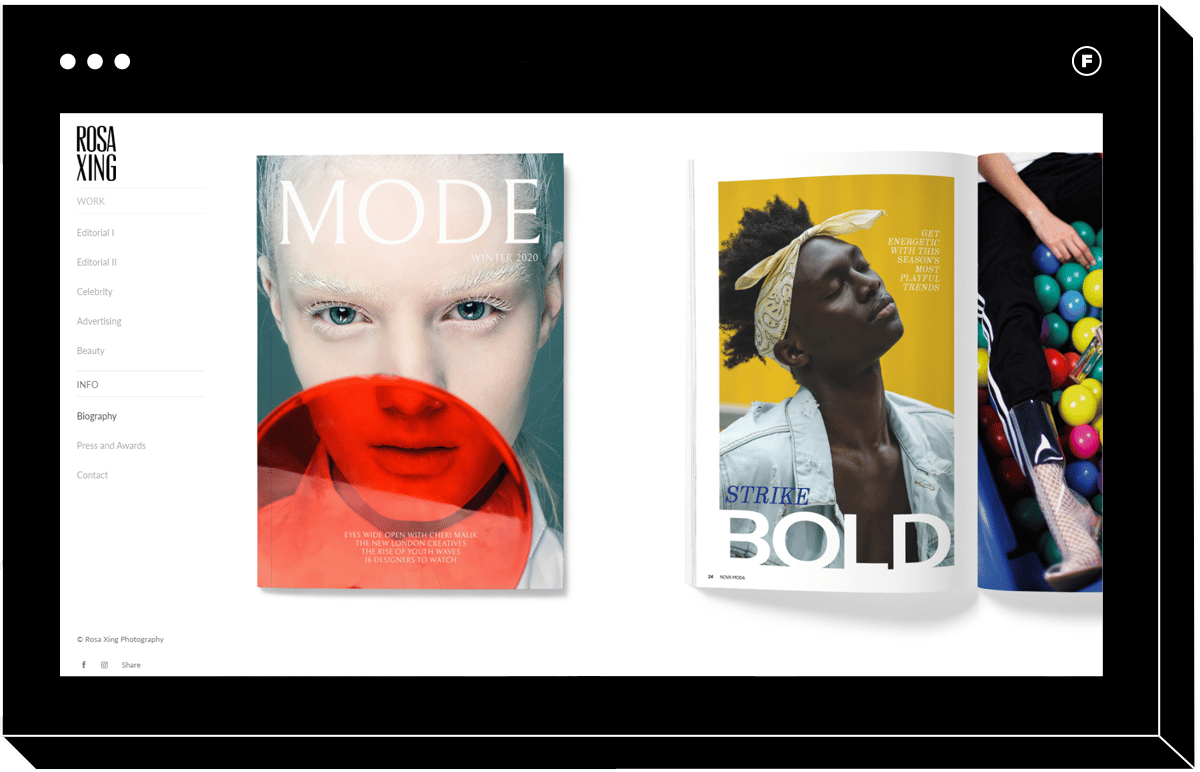
Gloss
This template is a great option for a fashion-focused website. Sell fashion prints on your e-commerce site using this theme, with a fully customizable slide show and an easy to access left menu bar.
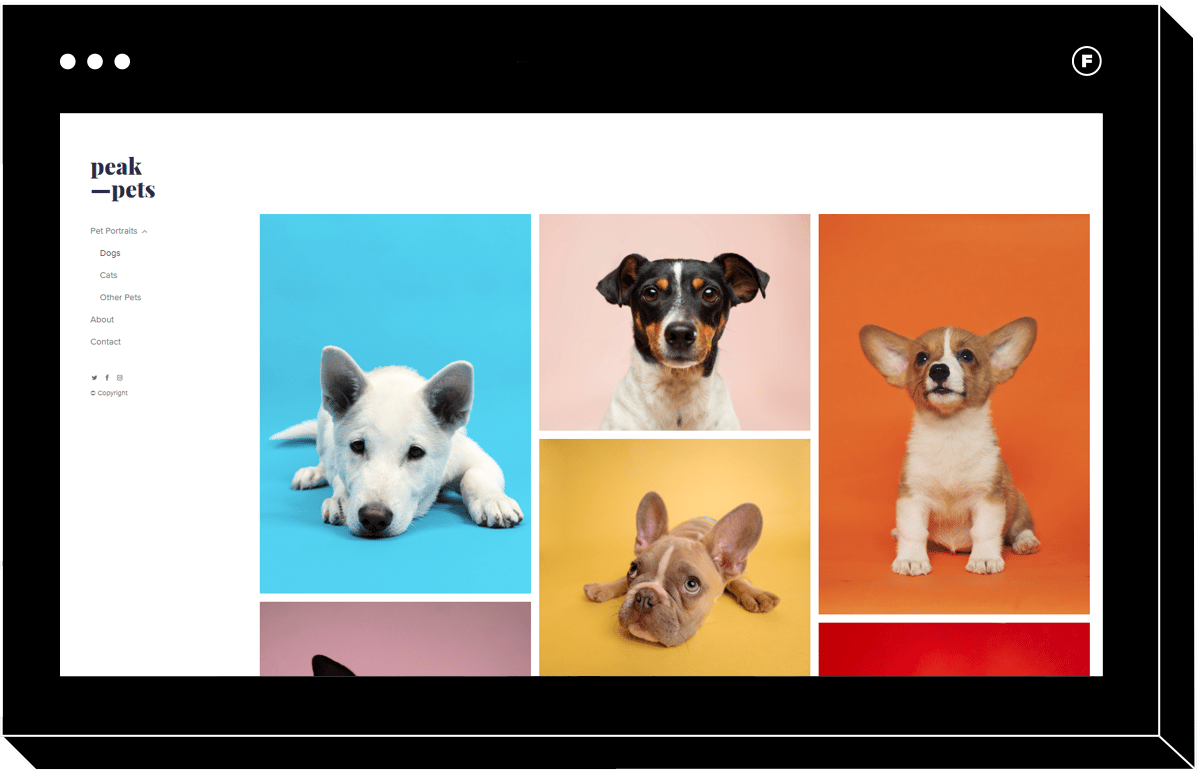
Peak
Looking for a beautiful grid layout to showcase your photography? Look no further than the Peak template, designed for simplicity and impact. Create a clean, appealing e-commerce page with this template.
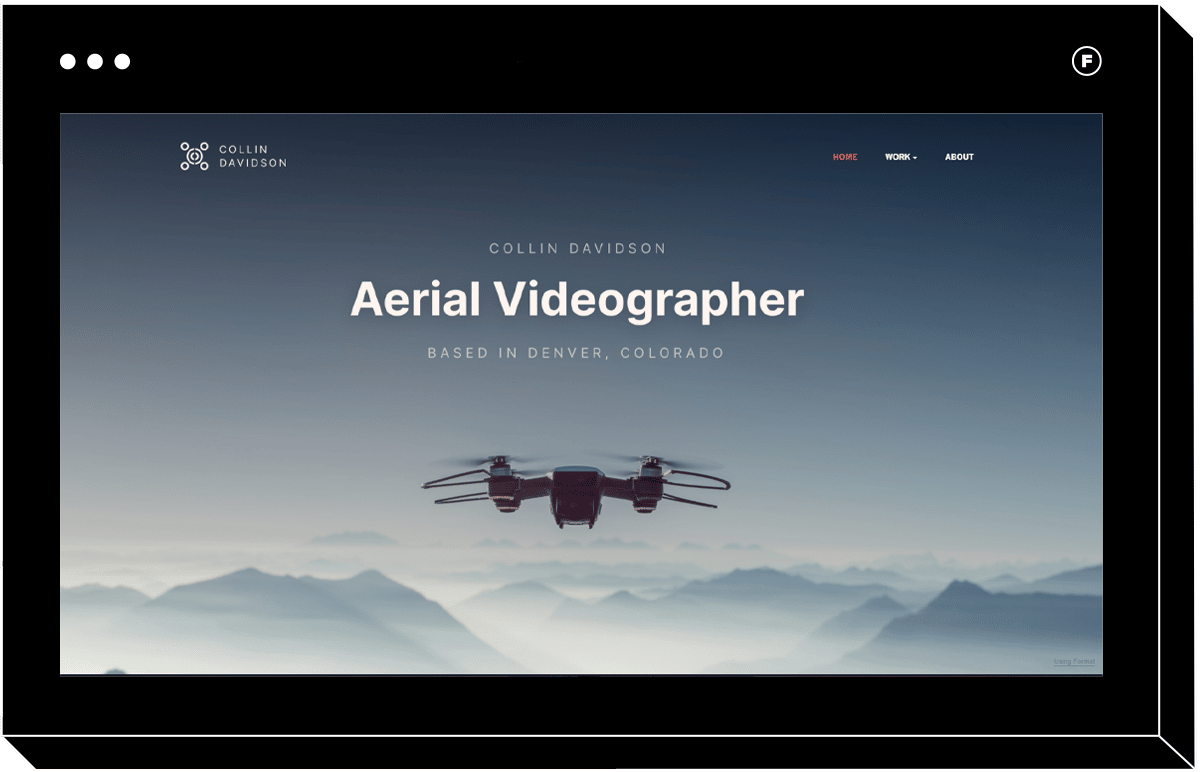
Range
For videographers or photographers who dabble in video, the Range template is a great option. With vertical scrolling galleries and an optional slide show, you can showcase videos beautifully on your site, complimented by a great looking e-commerce page as well.
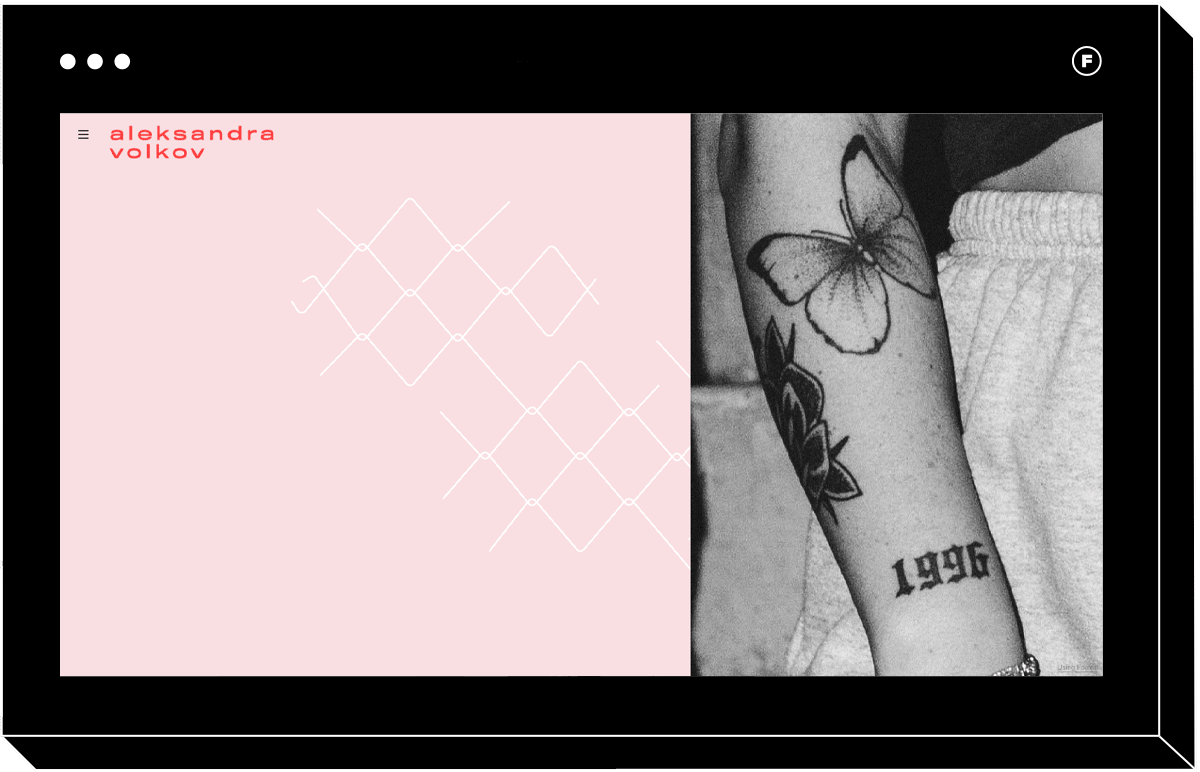
Flash
This template is designed with a bold creator in mind, with a unique menu layout and vertical scrolling galleries. If you’re looking for a hip website with an e-commerce page to match, look no further than this theme.
Ready to Create Your E-commerce Site?
E-commerce templates are a great selling tool for photographers, particularly if they already have an online portfolio website that they can add a shop to. Don’t have an online photography portfolio yet? Try a web-builder like Format, with stunning e-commerce themes and templates that make it easy for you to create an e-commerce page in a few easy steps. Format also has great add-ons like integrated social media tools, and the ability to optimize your website for better search engine performance. We also have free resources on everything e-commerce, from customizing your shop to presenting your products so they look their best to potential buyers.
Looking for other photography resources?
How to Write a Successful Photography Business Plan